SharePoint Solutions
Office 365 Solutions
 9am - 8pm IST (GMT+5:30)
9am - 8pm IST (GMT+5:30)
 0:00:00 pm IST (GMT+5:30)
0:00:00 pm IST (GMT+5:30)
Use the form below to request a license key to register the full version of the product. You will receive the license key through e-mail (at the e-mail address given below) within 12 hours.
Perform the following steps to register the software:
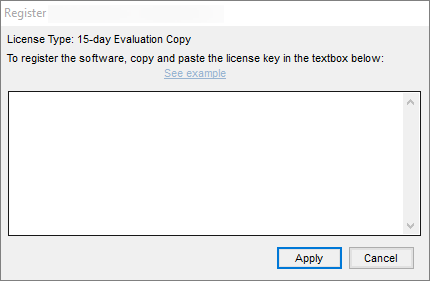
|
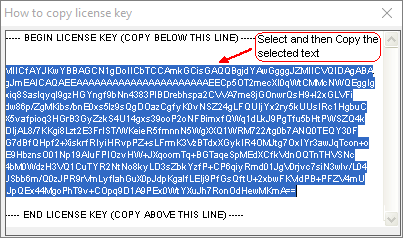
|
If you are using a registered version of the software, you can re-install the downloaded version of software on the same machine. Once you re-install the application, you can use the same license key which we sent to you at the time of purchase or fill-up the License Key Request Form for regenerating a new license key for you to register the software again.
Please refer to our standard product upgrade policy section. You may also send us an email with the product name and version you purchased. We will respond with the procedure to upgrade our product to the latest version.
You can purchase an optional software maintenance package along with a new or upgrade product license (perpetual license) to stay current with the latest releases, which you can renew every year. Visit Software Maintenance section for more information.