SharePoint Solutions
Office 365 Solutions
 9am - 8pm IST (GMT+5:30)
9am - 8pm IST (GMT+5:30)
 0:00:00 pm IST (GMT+5:30)
0:00:00 pm IST (GMT+5:30)

|
Home
::
Resources
::
White Papers
::
Challenges in Hyper-v Reporting - How to get the right reports when auditing and managing your Hyper-V infrastructure
|
The sudden proliferation of VMs across an organization is due to the fact that VMs are easy to install, configure and get them up and running. Since there are numerous benefits due to Virtualization, user adoption has been quick and companies have been able to increase productivity of teams managing and using their existing IT infrastructure. While this has been a positive trend, there are some serious side effects. IT management teams no longer appear to have much control on the growth of VMs. As a result there are VMs that are scattered, either not used or under-used and without functional control, causing VM sprawl. This paper discusses the challenges of how to report on and get an organizational view of your Hyper-v infrastructure.
Ever since companies started cranking up the VMs, proliferation of VMs across departments has thrown up management challenges. Governing a real physical infrastructure was much easier due to the trusted IT management processes and tools that evolved over several years. With virtualization, existing tools and processes lack in their ability to manage growth of VMs, because of how VMs are put to use. VMs are started, shut down, kept idle, randomly recycled and list goes on. The very first challenge for IT managers is to know how many VM hosts and VMs have been setup and configured across their organization. Who are the owners and users of VMs and how do they put their VMs to use? You will need to have an automated discovery solution to discover and identify VM hosts and VMs across your network. Once discovered, you can embark on the exercise of identifying the true roles and purpose of these VMs.
Server consolidation from multiple hardware boxes is a key benefit of virtualization. You must first get the big picture of all the VM roles and how your earlier physical servers have been regrouped to consolidate all the server roles. You need to able to understand the all the current roles of VMs and how these VMs have been configured for the underlying physical hardware resources.
Once physical hardware resources have been properly planned and configured, VM hosts and VMs are easy to install, configure and get them up and running. There are numerous benefits due to Virtualization and hence user adoption has been strong resulting in increased productivity of teams using and managing their IT infrastructure. However, if IT management teams do not have proper control on the growth of VMs, VMs get scattered, either not used or under-used and without functional control, causing serious VM sprawls. For example, one reason related to VM sprawl is setting up of temporary VMs for a short duration for a specific purpose and then continuing to retain the VM in inactive state without a purpose or role. There may be a number of such VMs that were created without proper planning. Another major challenge to address is that the resources allocated to VMs are usually not revisited once they have been configured and running. The easiest approach has been to add more and more hardware for virtualization or adding more VMs on existing hardware without planning. To manage and control how VMs are created and installed, it requires proper planning and governance policies.
How many VMs are idle or inactive and can be reclaimed or reused?
Once you identify the owners of VMs, you can determine the list of VMs that can be truly reclaimed. You can also reuse some of these VMs by properly reconfiguring them and setting them up for a different purpose.
After studying the VM roles, the next step is to dig in and figure out how each VM host has been configured and if the virtual resources are optimally configured for each VM role. The key to understanding this will be the workloads. Workloads are usually guestimates based on physical server experience but after virtualization, the same workloads could cause issues if the VM resources have not been configured properly. You will need to analyze performance of each VM and fine tune resources based on the health of each VM monitored on an hourly/daily/weekly basis. Usually workloads are fairly predictable if monitored on an hourly basis for each day of the week and a study of health reports during these times will indicate if the workloads are managed well by each VM with the current resource configuration.
A complete documentation of the VM environment is a must for any organization, big or small, in order to control and manage VMs better. The documentation serves multiple purposes, such as routine audits for Compliance, for decision making by Management and for day-to-day Administrative functions. A proper documentation of your entire VM infrastructure is absolutely essential if you have to take meaningful actions to efficiently operate your VM environment and manage it with proper planning.
Vyapin develops Management, Migration, Reporting, Auditing, Configuration, Administration & Reporting solutions for Microsoft products. Our solutions help reduce man-hours spent on time-consuming and resource-heavy activities that burden IT administrators and managers.
Our products are designed and built to:
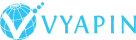
Vyapin Software Systems (P) Limited
2A, "K. G. Sunshine"
No. 48, 12th Avenue
Ashok Nagar
Chennai - 600083
India
Visit our website - www.vyapin.com
Or email us - support@vyapin.com
The information in this document is provided in connection with Vyapin’s products. This document contains proprietary information protected by copyright. No part of this document may be reproduced or transmitted in any form or by any means, electronic or mechanical, including photocopying and recording for any purpose without the written permission of Vyapin Software Systems (P) Limited.
Vyapin makes no representations or warranties with respect to the accuracy or completeness of the entire content of this document. Vyapin reserves the right to make changes to the specifications and product descriptions at any time without notice. Vyapin does not make any commitment to update the information contained in this document.
Vyapin assumes no liability whatsoever and disclaims any express, implied or statutory warranty relating to its products including, but not limited to, the implied warranty of merchantability, fitness for a particular purpose, or non-infringement. Under no circumstances shall Vyapin be liable for any direct, indirect, consequential, punitive, special or incidental damages (including, without limitation, damages for loss of profits, business interruption or loss of information) arising out of the use or inability to use this document, even if Vyapin has been advised of the possibility of such damages.
Please click the following link to know more about Vyapin’s Virtualization Management Suite: - http://www.vyapin.com/products/virtualization-management-suite/hyper-v-reporting-tool