SharePoint Solutions
Office 365 Solutions
 9am - 8pm IST (GMT+5:30)
9am - 8pm IST (GMT+5:30)
 0:00:00 pm IST (GMT+5:30)
0:00:00 pm IST (GMT+5:30)

|
NTFS Security Auditor4.1.0 |
|
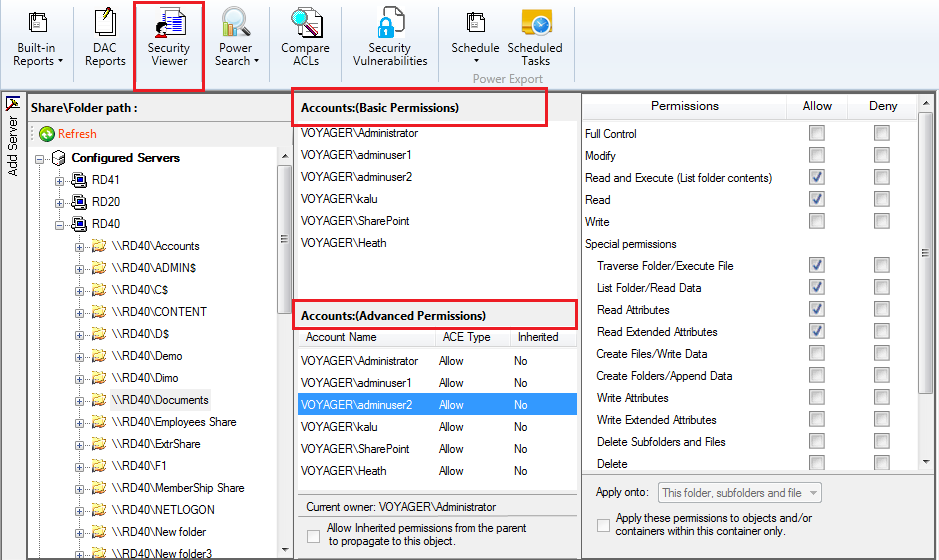
Allows you to view entire file system permissions (basic and advanced) within a single screen view using an explorer like interface. You can use different options to view the basic/advanced permissions of shares, shared folders/files and local file system folders/files. Validate and check your entire file system NTFS permissions in an easy UI. Use Local Drives option to view the permissions of the local file system folders and files.
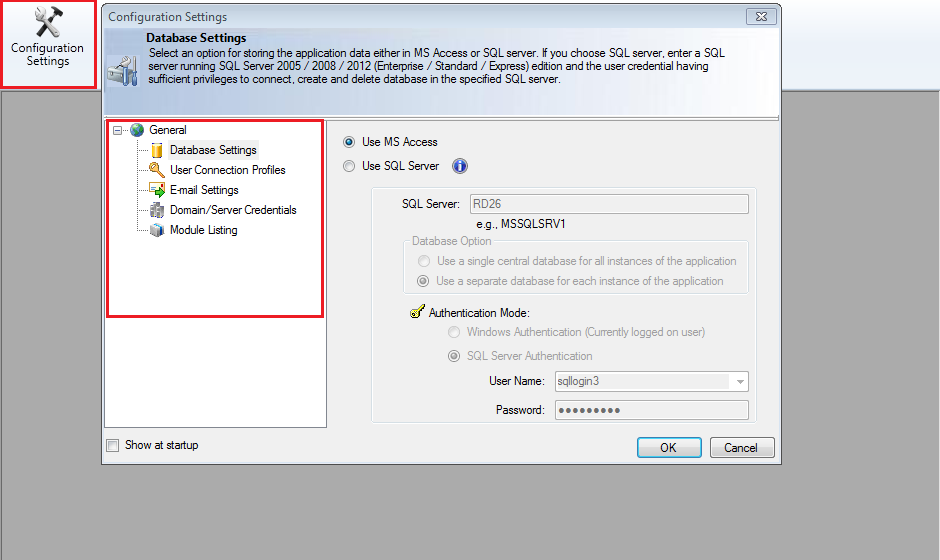
Configure your Domain Controller connections, SQL server settings, Data collection settings and Email notification settings using a Wizard.
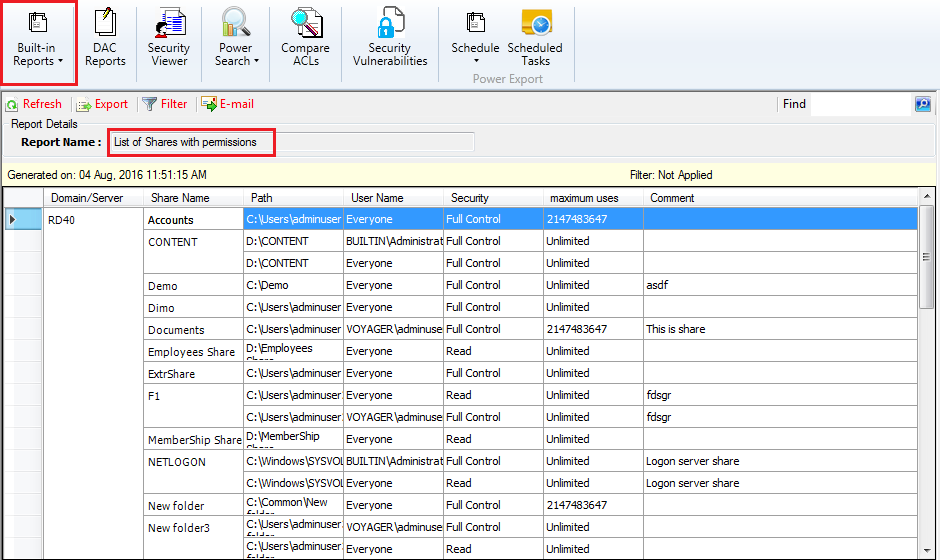
View reports about different computers in their own display windows. The Built-in reports feature gives a predefined set of NTFS permissions reports for easy and quick access.
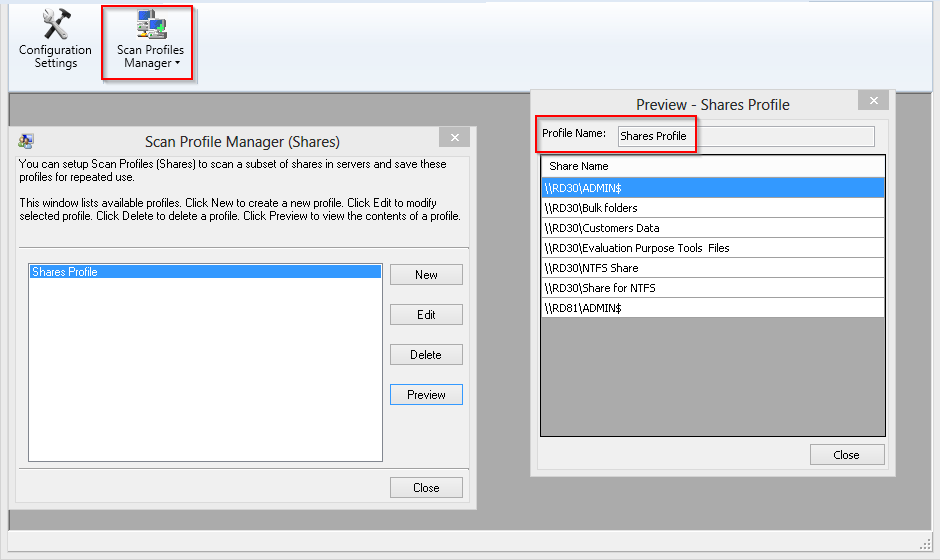
Use the Scan Profiles feature to setup predefined sets of users and computers and generate reports based on these profiles. Organize your list of computers and users in a suitable manner to reflect the reporting needs based on your Organizational/Departmental hierarchy.
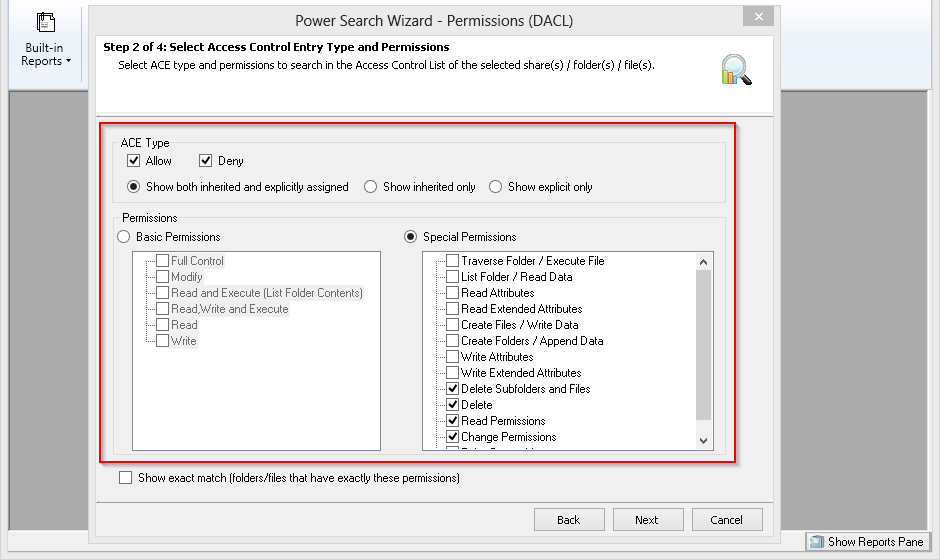
Perform powerful, conditional Search queries of NTFS Permissions on Files and Folders using the Power Search feature. Select specific permissions from the list of standard permissions and Advanced (special) permissions and run a query to determine who have these permissions on which folders and files or who do not have these permissions on which folders and files. Save frequently used queries for later use.
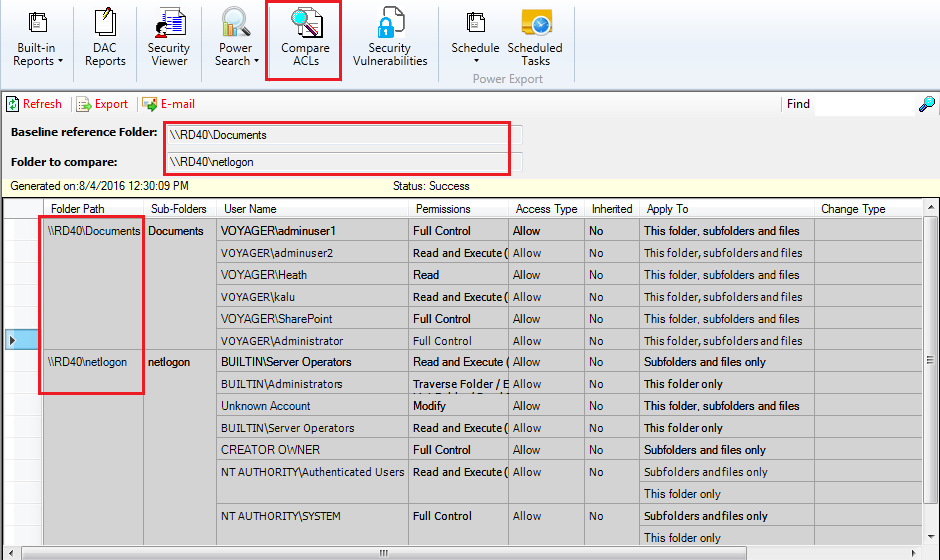
The Compare ACLs feature compares all inherited and explicit permissions of two different folders and displays the differences in an easy-to-read format.
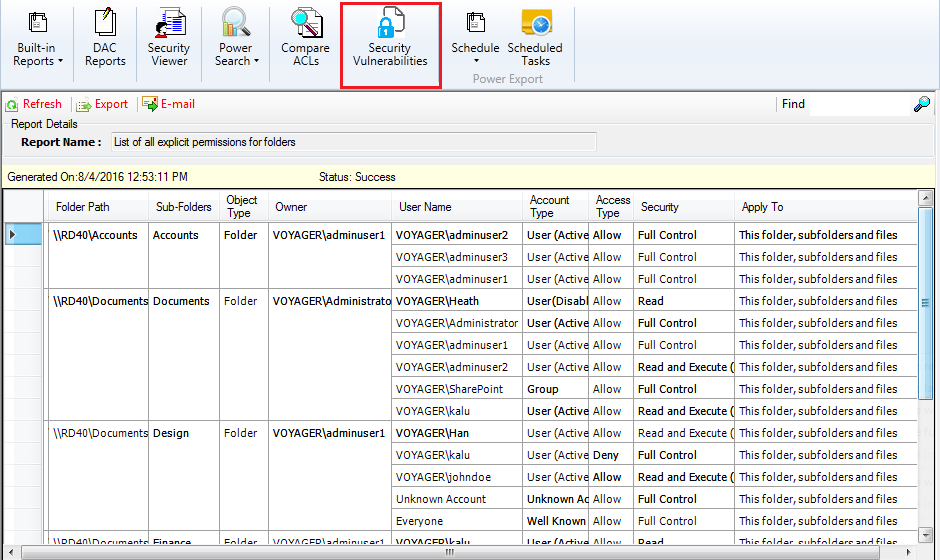
Security Vulnerabilities reports show possible vulnerabilities in access rights assigned to users and groups on shared folder(s) or file(s).
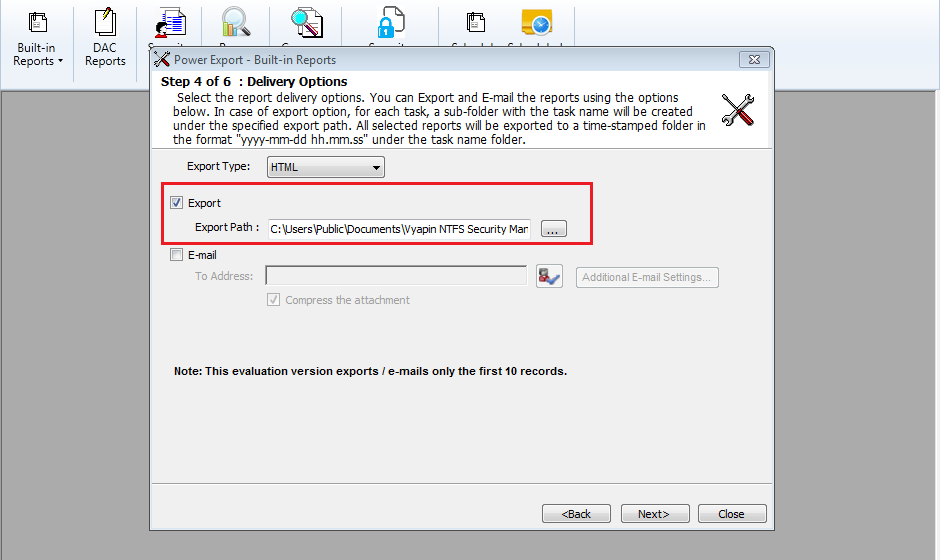
Export reports to HTML / XLS / Comma Separated Values (CSV) file format. Reports may be scheduled for export at different intervals of time – daily, monthly, weekly etc. Ability to export reports across servers in a single task in three simple steps –
Select the Reports.
Select computers to generate the reports on and
Schedule the Export.
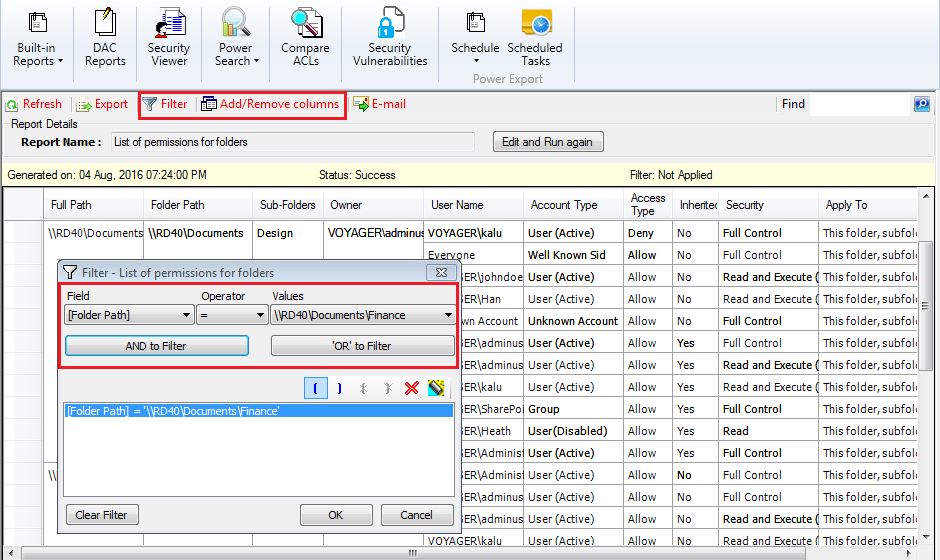
Filter and Customize data with several options to track and report only the desired information.
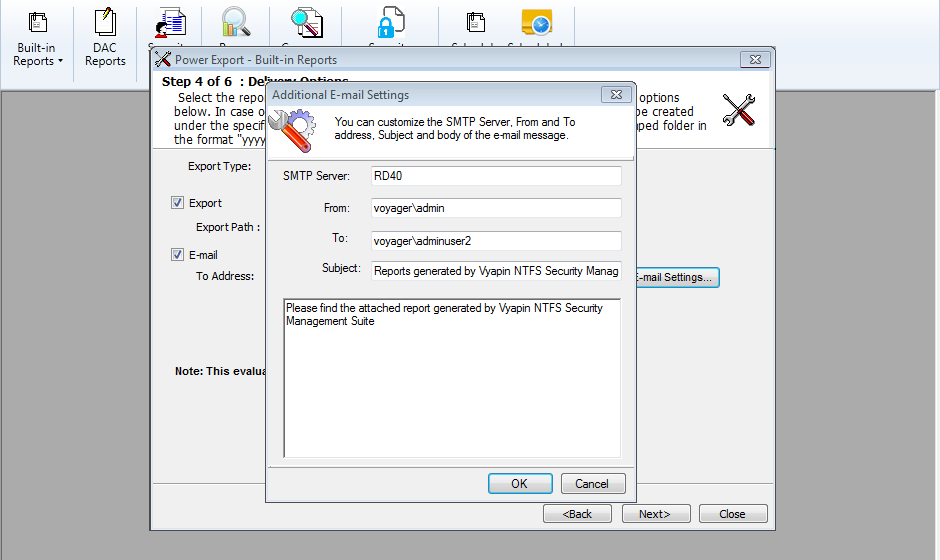
E-mail your Security reports to different sets of users in the Exchange organization, such as departmental heads, Information Security personnel etc.
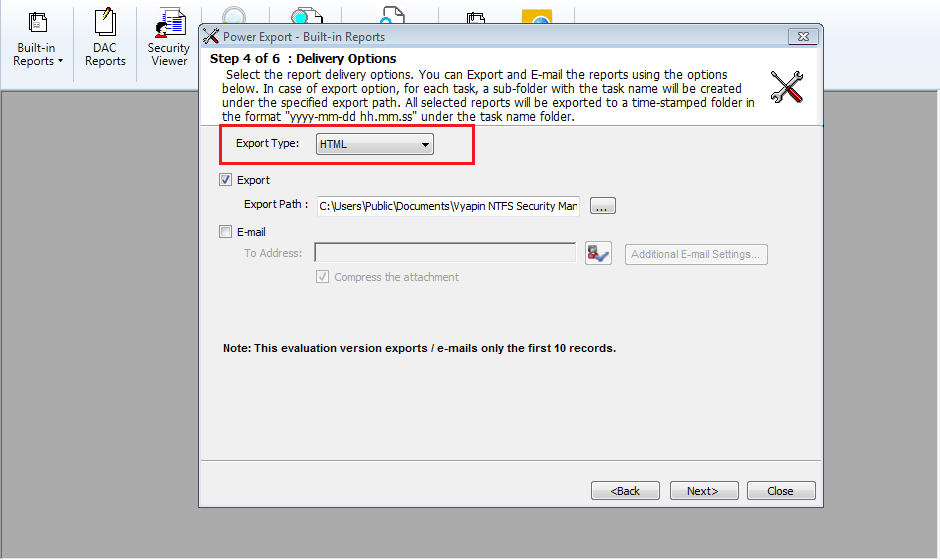
Reports can be generated in CSV / HTML / XLSX formats.


