SharePoint Solutions
Office 365 Solutions
 9am - 8pm IST (GMT+5:30)
9am - 8pm IST (GMT+5:30)
 0:00:00 pm IST (GMT+5:30)
0:00:00 pm IST (GMT+5:30)
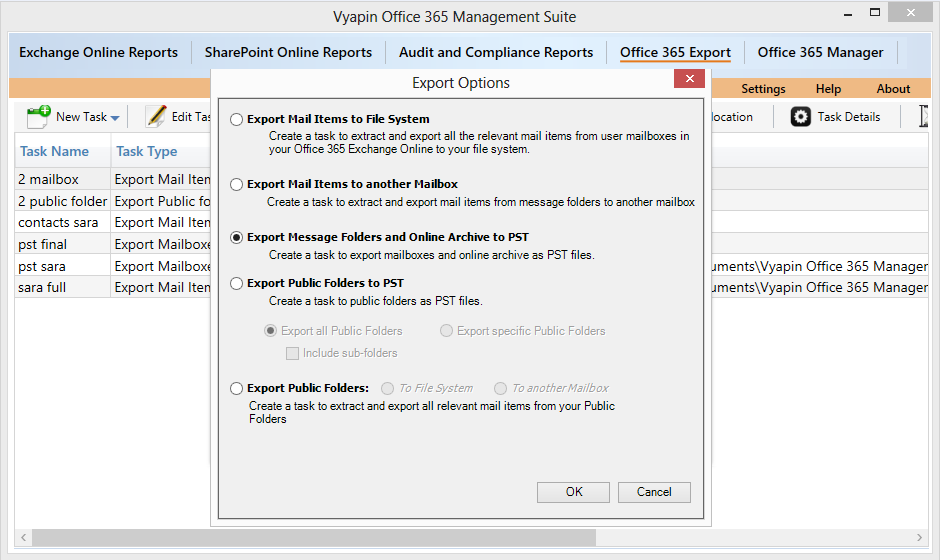
Export mailboxes, online archive and public folders from your Office 365 to file system as PST files.
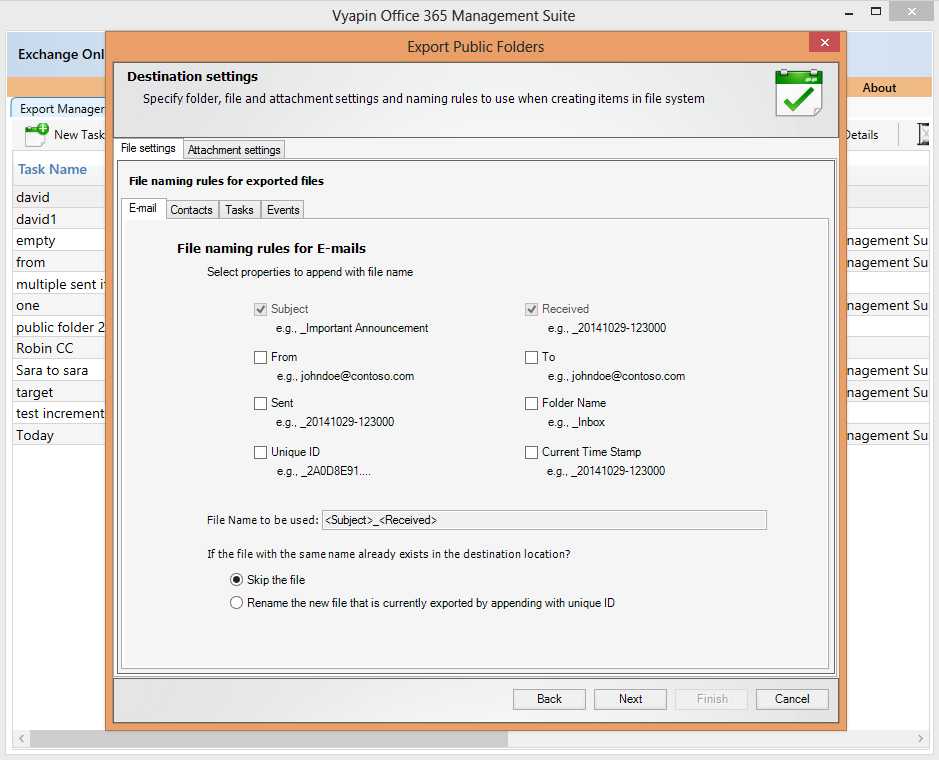
Export / backup Office 365 Public Folders and User mailbox Folders to the file share. You can make available Office public and message folders, mailboxes and items offline or archive them for restoration.
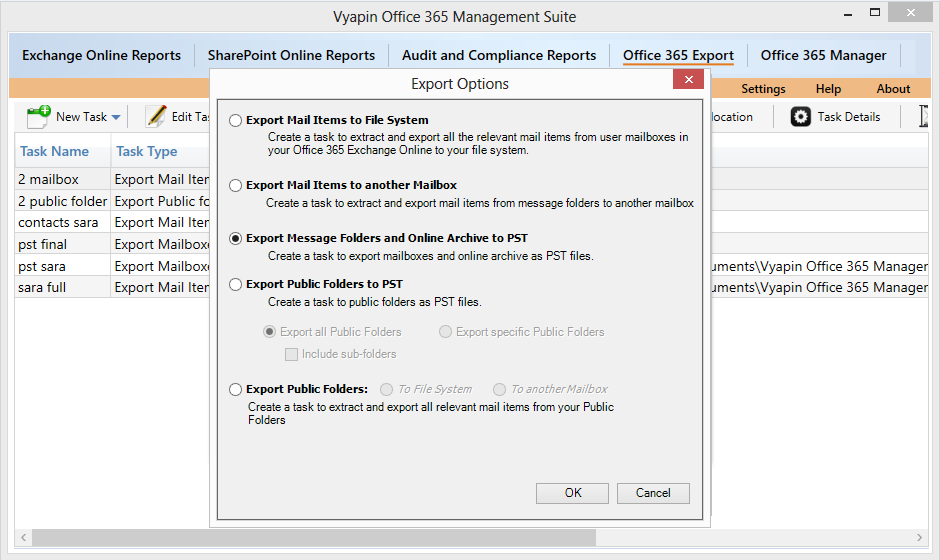
The export task wizard allows you to choose and export all relevant mails from Office 365 Public Folders or Office 365 user mailbox folders either individually or in bulk. There are several different options to help archive shared and personal mailbox contents.
Read our blog on exporting your Office 365 mailboxes and Public Folders and know more!
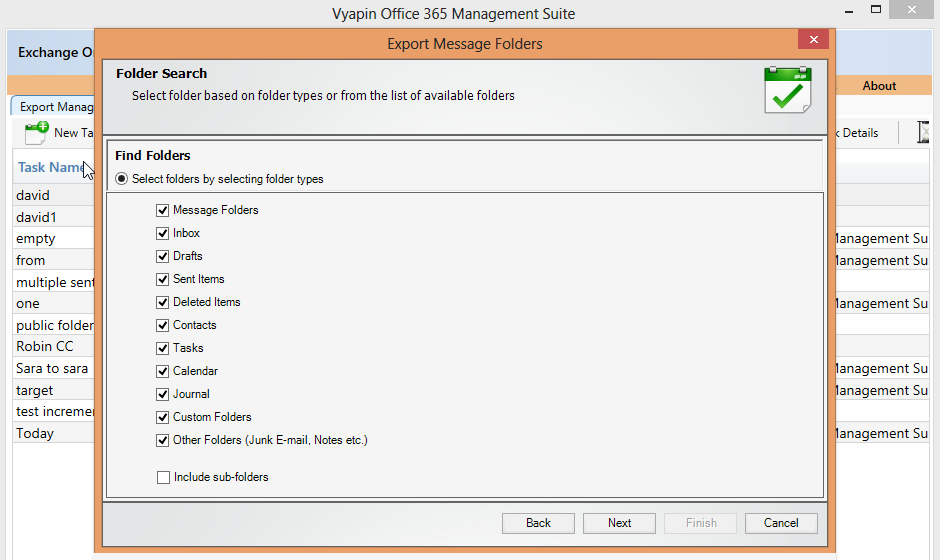
This window displays the list of available folder types. Select the desired folder types to export mail items.
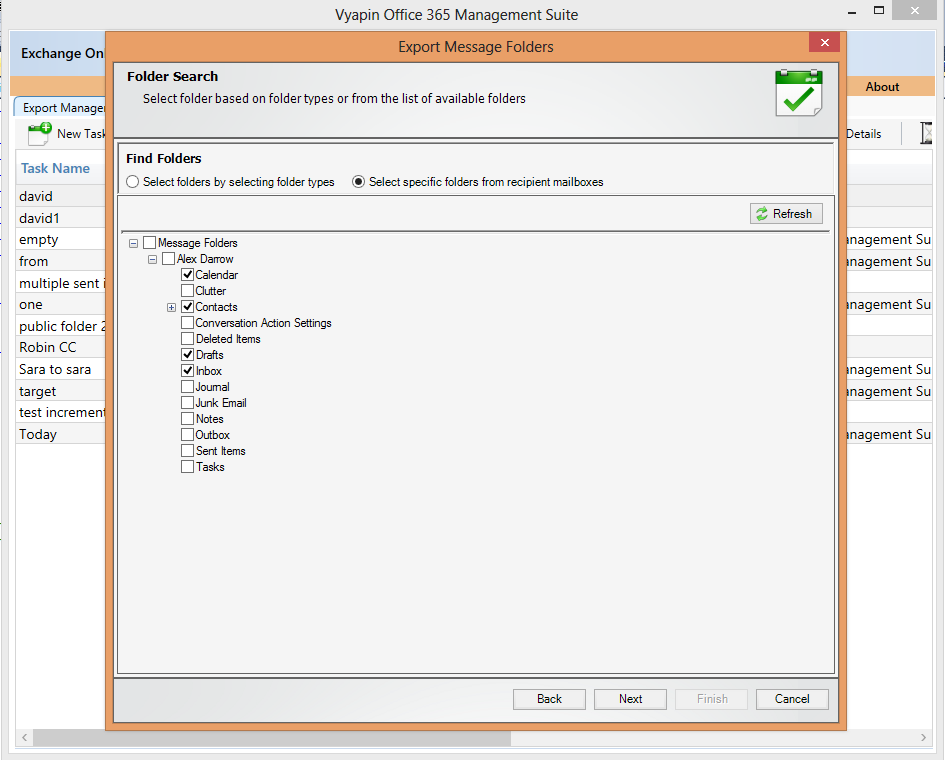
You can choose to export all the Message Folders content or select and export, inbox, sent, contacts, etc. This export feature is a good option to selectively back up only certain mailbox content from your Office 365 mailboxes, say mails of a project or mails of certain users.
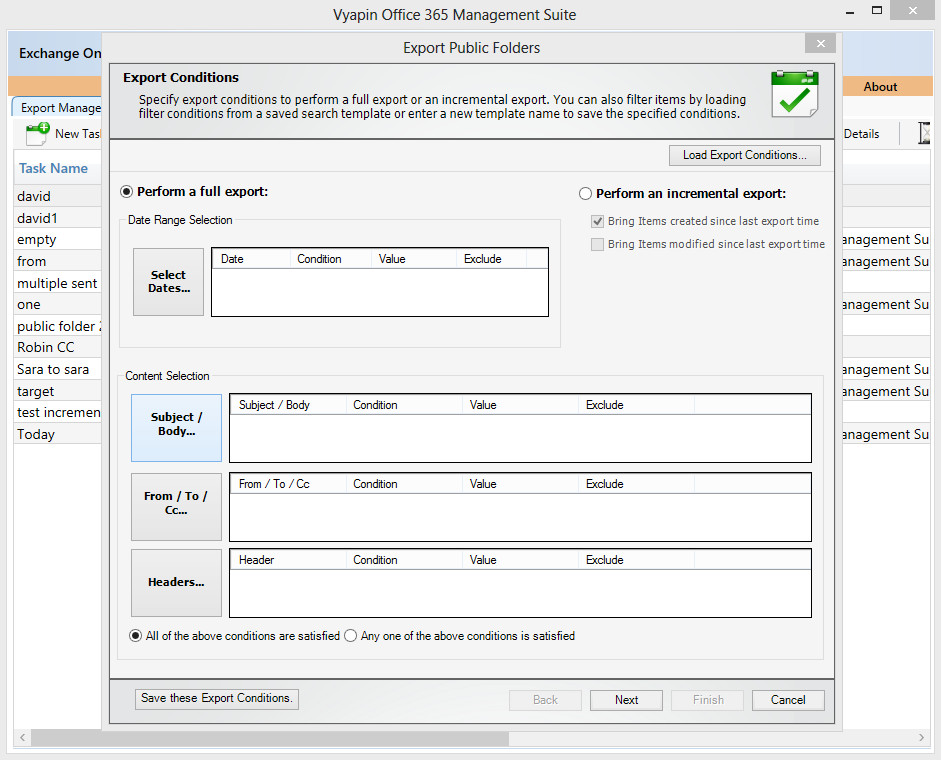
User defined filter parameters help filter and export folders, mailboxes, contacts, tasks, events and attachments to the destination. Set conditions for date, content, addresses headers and attachments for selective export of Office 365 mail content.
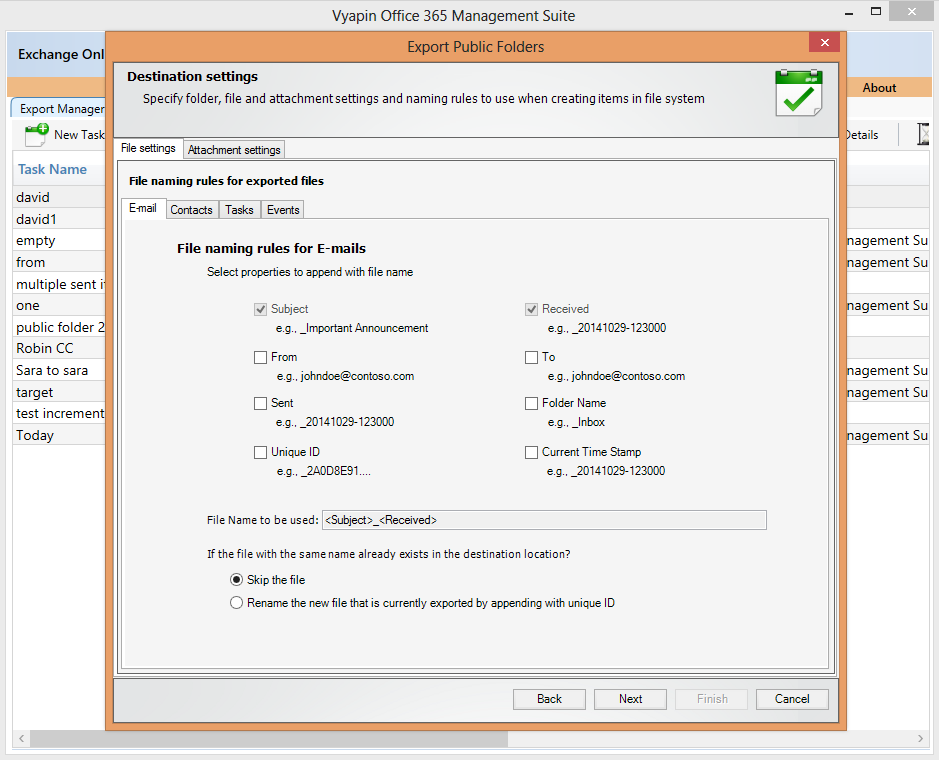
Destination file naming choices allow you to set filename conditions according to your convenience. This helps quickly identify the required mail out of the backed up Office 365 mails at the destination.
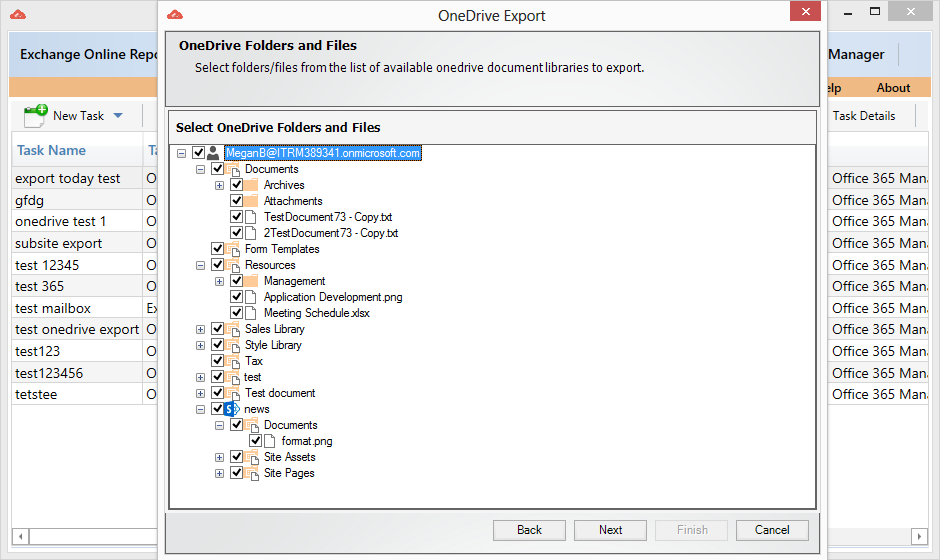
Archive / Export OneDrive folders and files of user from your OneDrive personal sites to the file system for backup. This feature allows you to export multiple user’s OneDrive personal site and its sub-site content at the same time. Exports may be scheduled at different intervals of time – daily, monthly, weekly etc.


