SharePoint Solutions
Office 365 Solutions
 9am - 8pm IST (GMT+5:30)
9am - 8pm IST (GMT+5:30)
 0:00:00 pm IST (GMT+5:30)
0:00:00 pm IST (GMT+5:30)

|
External Data Connector for SharePoint2.2 |
|
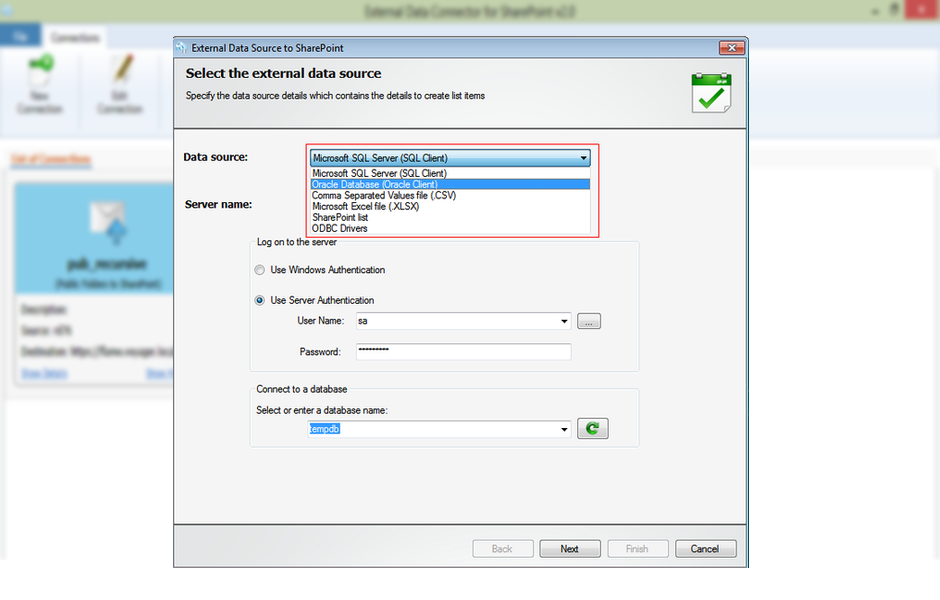
Import External Data Source objects (tables/worksheets) into SharePoint as List Items and vice versa.
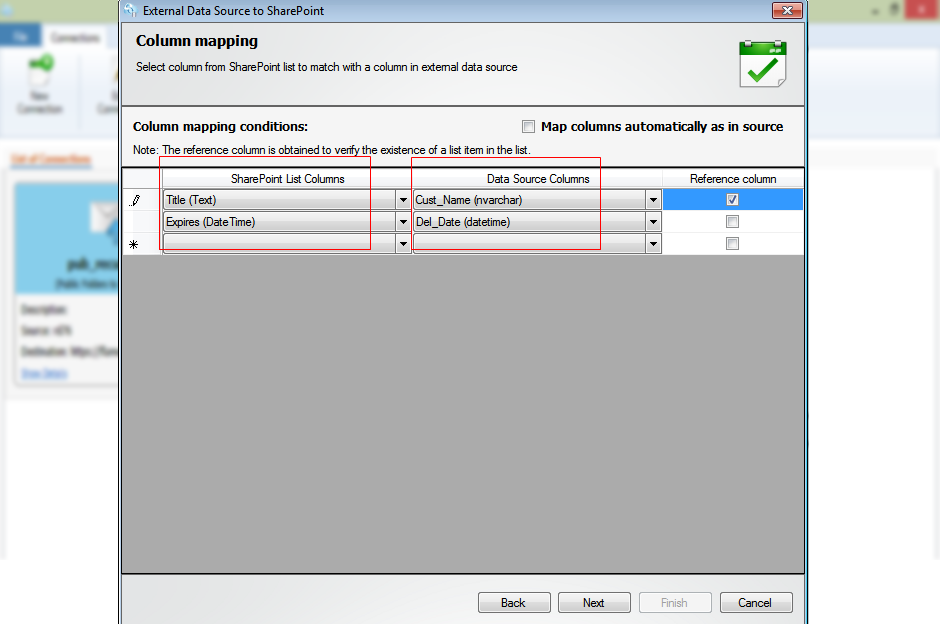
Apply metadata from external data sources to documents in SharePoint library.
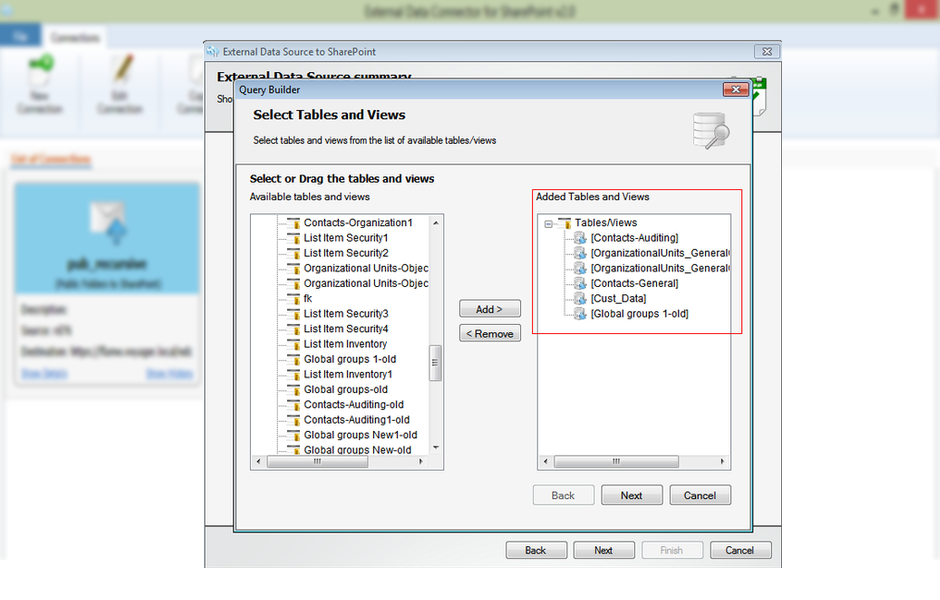
Import data from multiple databases and store under a common List.
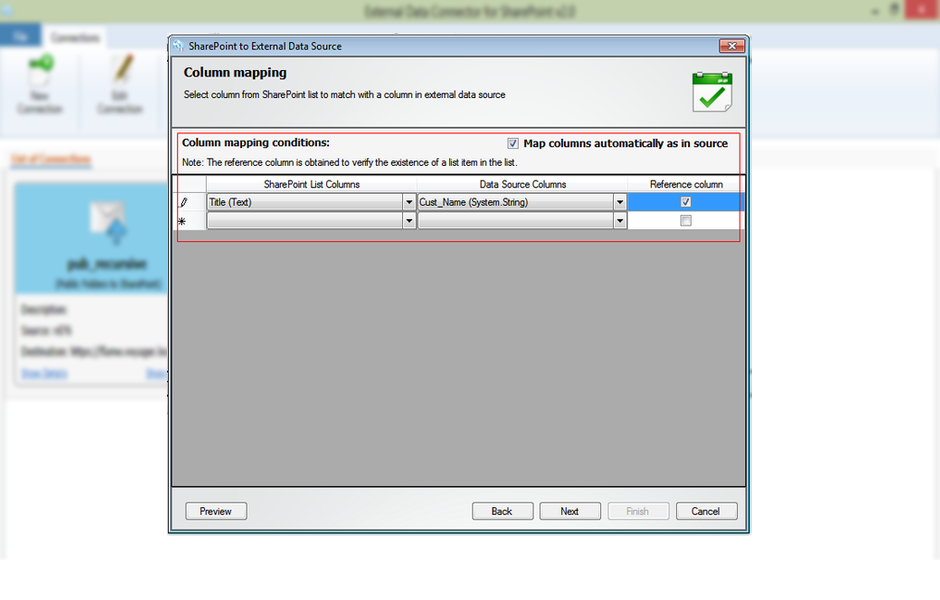
Map columns in Data Sources with SharePoint columns to update with the original metadata.
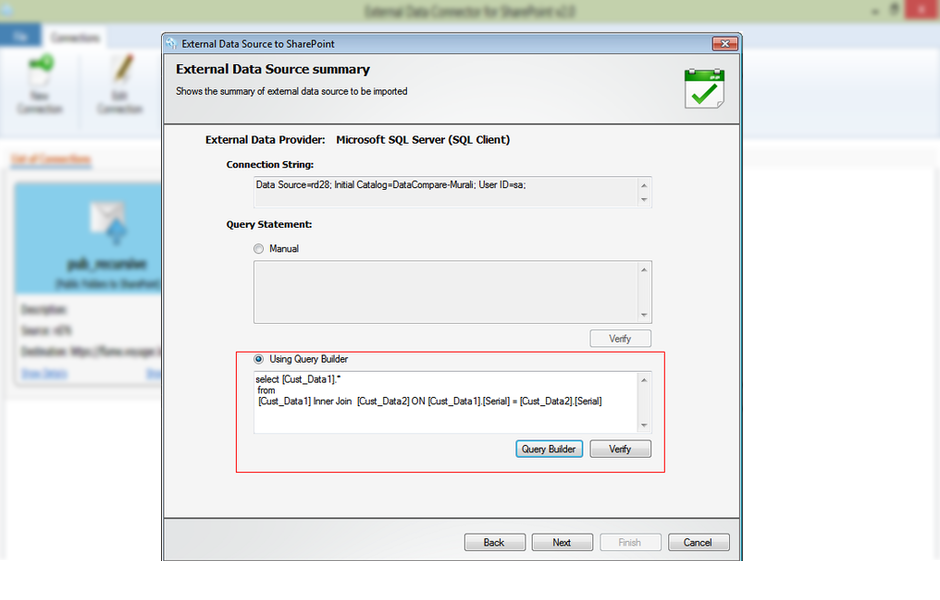
Use the built-in Query Builder wizard to build queries on tables in databases without having to write complex SQL queries.
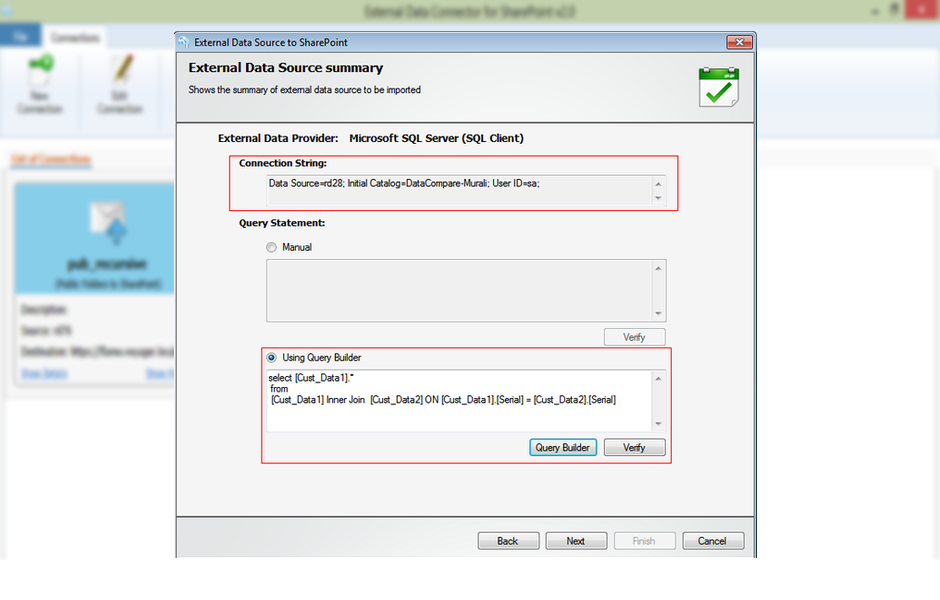
Edit import preferences using Connection Strings and Query Builder to customize your import.
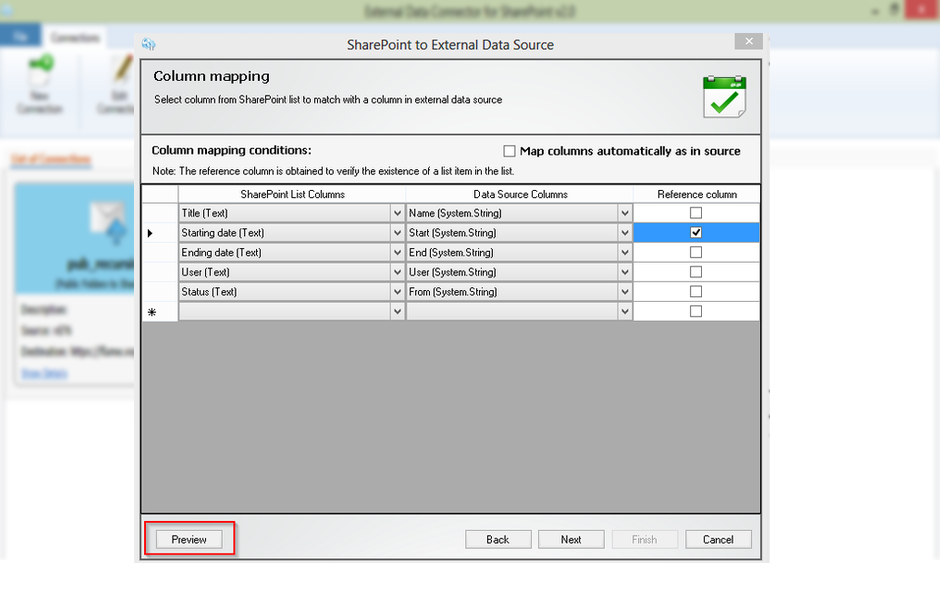
Check previews to ascertain the availability and accuracy of data being imported in and out of SharePoint.
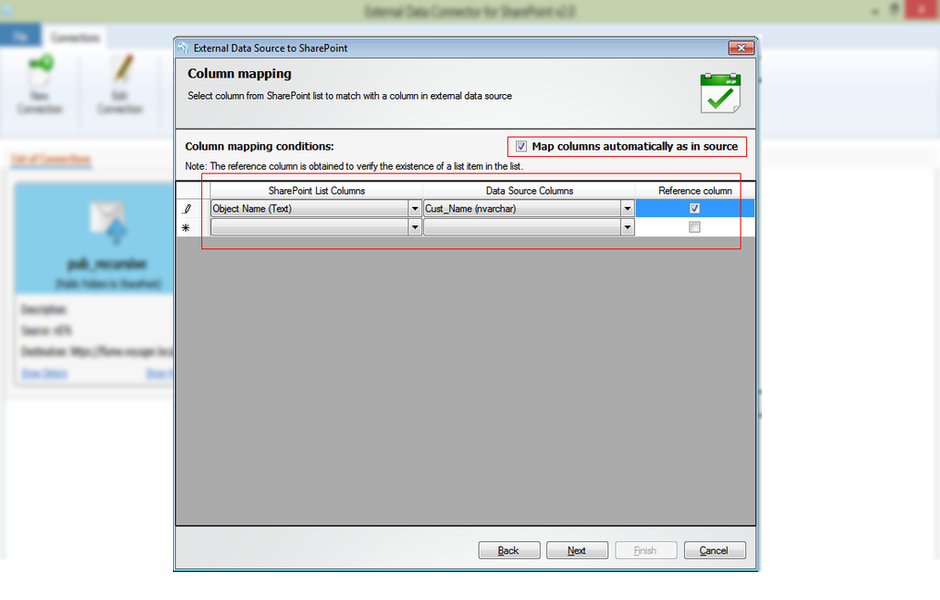
Automatically map SharePoint columns with Data source columns. Or use Column Mapping Conditions to map according to your preferences.
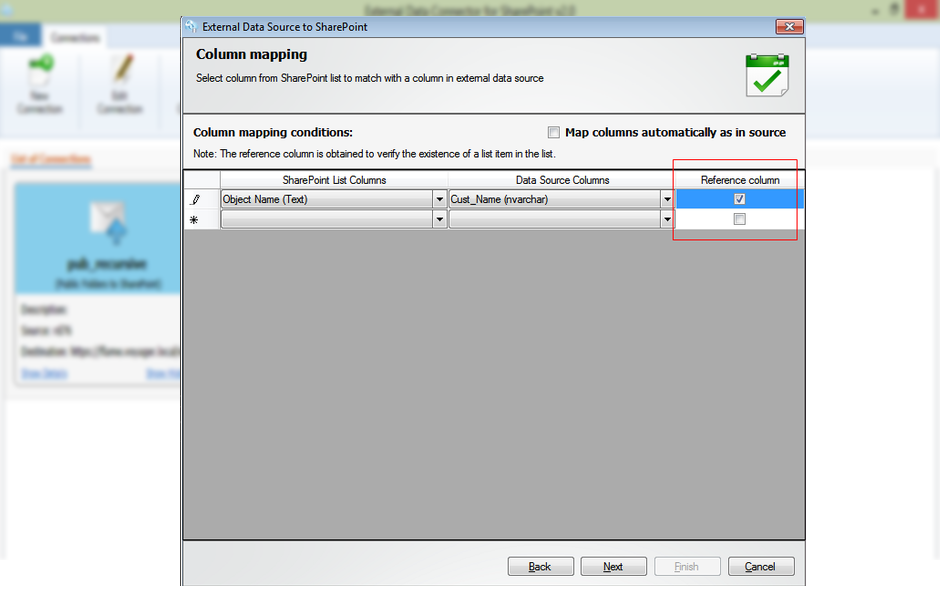
Use reference columns to avoid adding duplicate Items in SharePoint and Data Source.
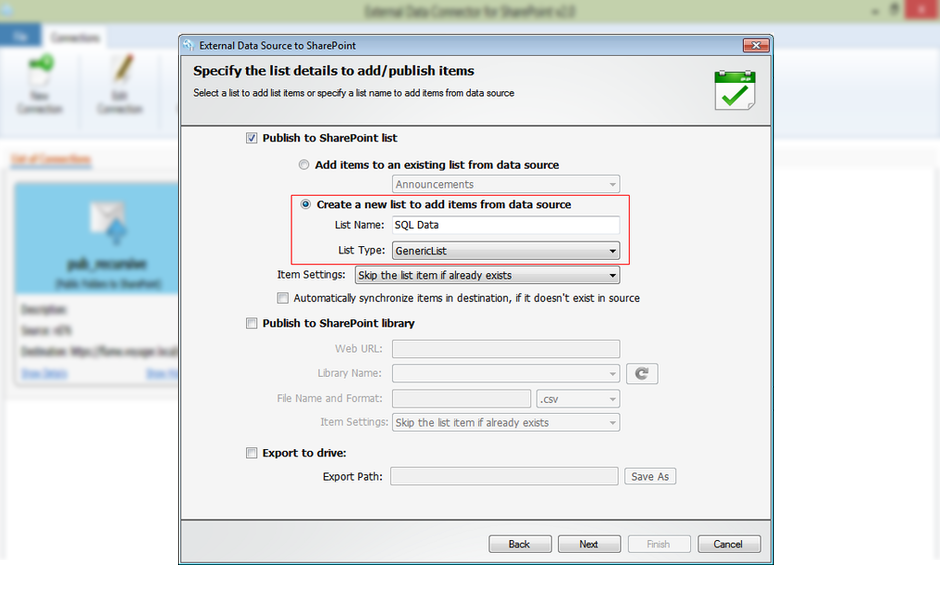
Automatically create new Lists if necessary while importing DB objects for easy management in SharePoint.
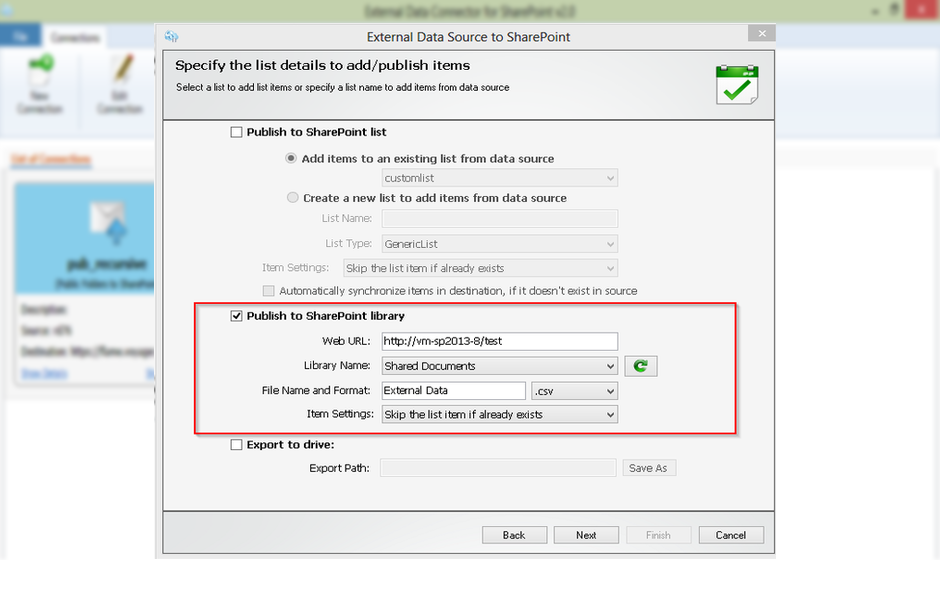
Import and move data into SharePoint Library as Documents storing them in CSV/XLSX/HTML file format.
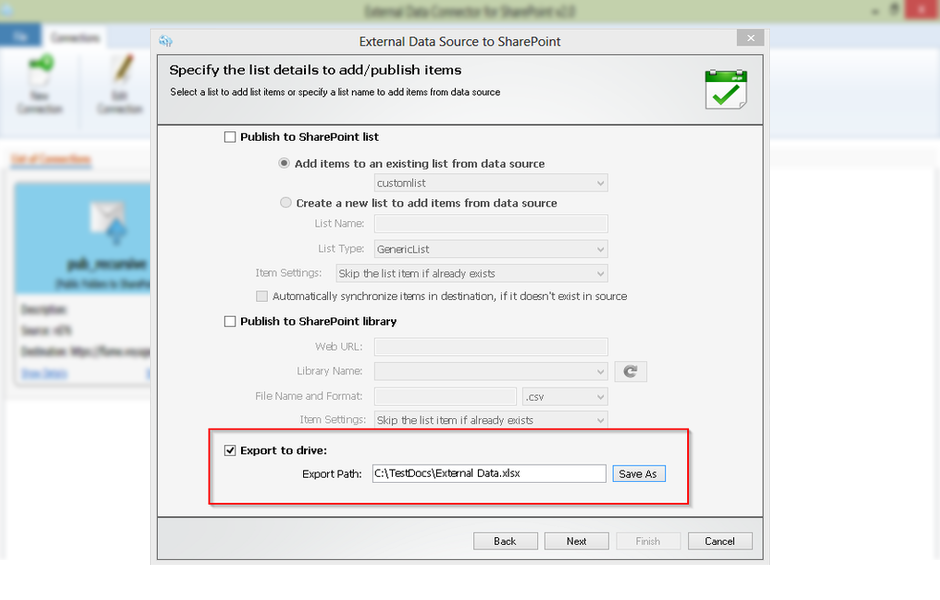
Import and move data to any networked storage including Drives, Web folders etc. as documents storing them in CSV/XLSX/HTML file format.
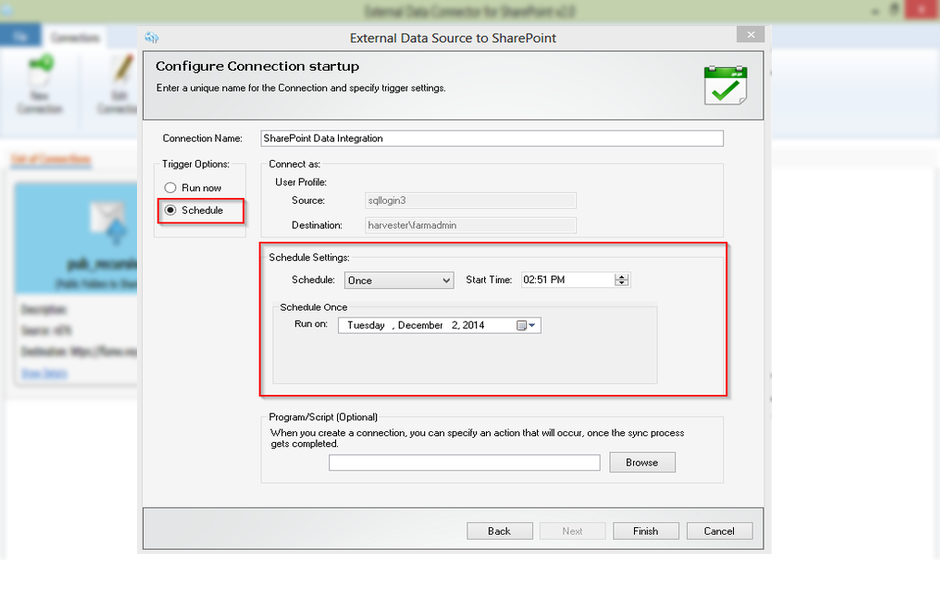
Schedule Data integration tasks to run at a convenient period.
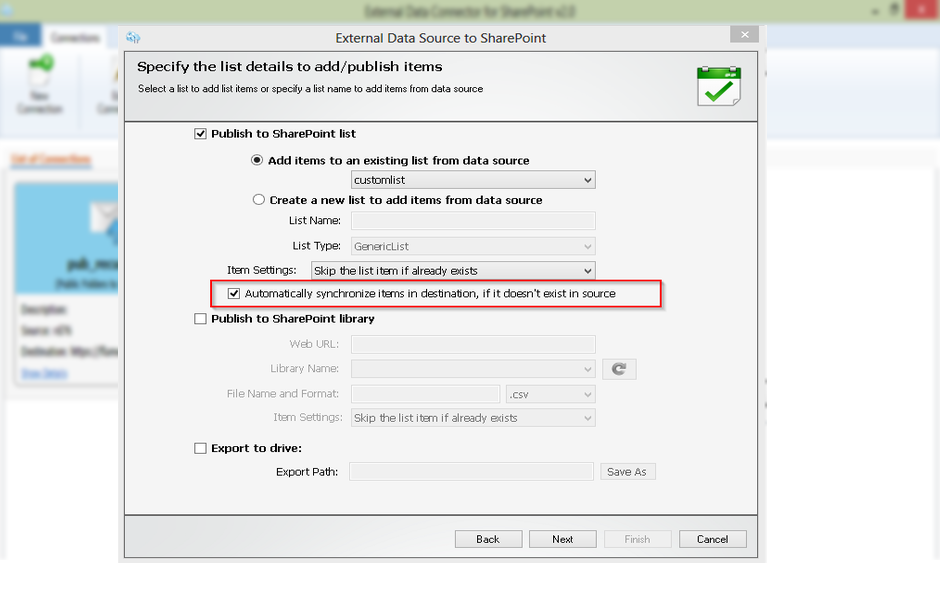
Auto Synchronization to remove data records from SharePoint or Data Source which are not available in subsequent runs.
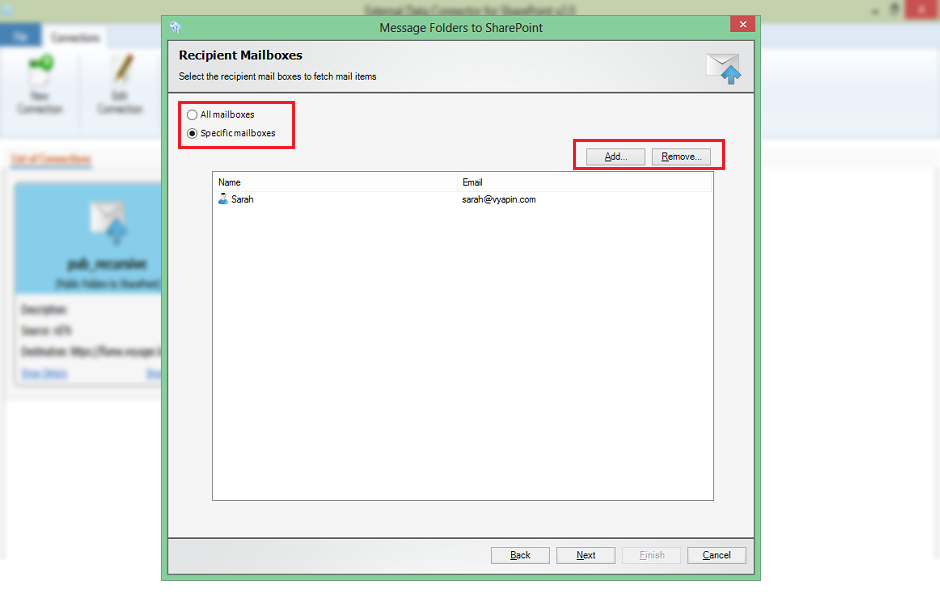
Select mailboxes from the list of available mailboxes to fetch mail items.
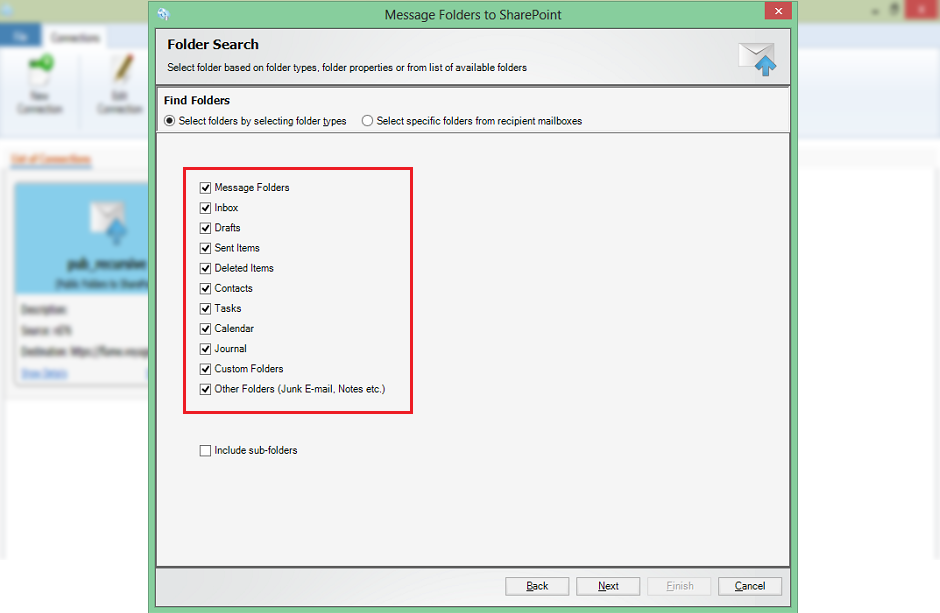
Use the folder types selection window, to fetch mail items from the list of folder types selected.
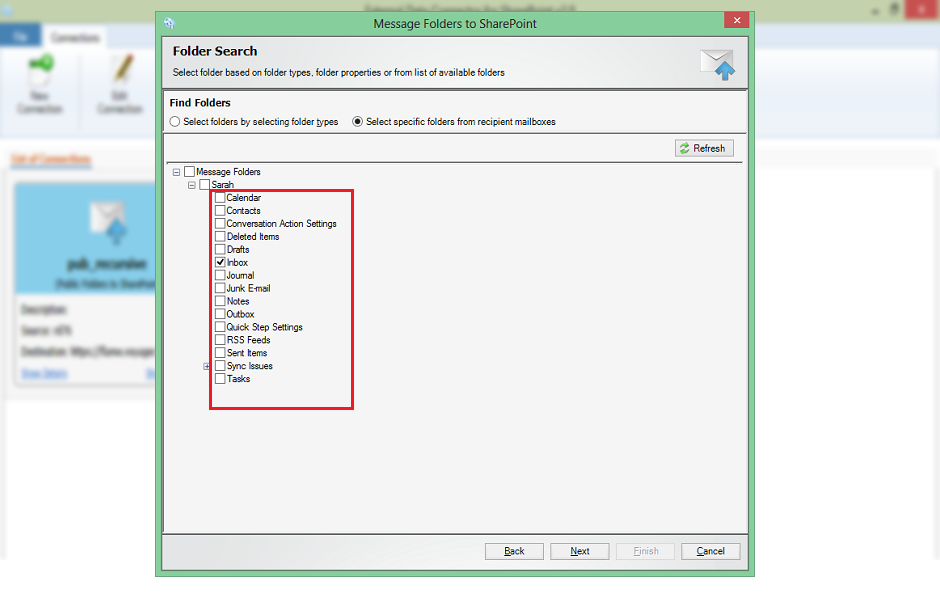
Select folders to move data from the selected folders to SharePoint list / library.
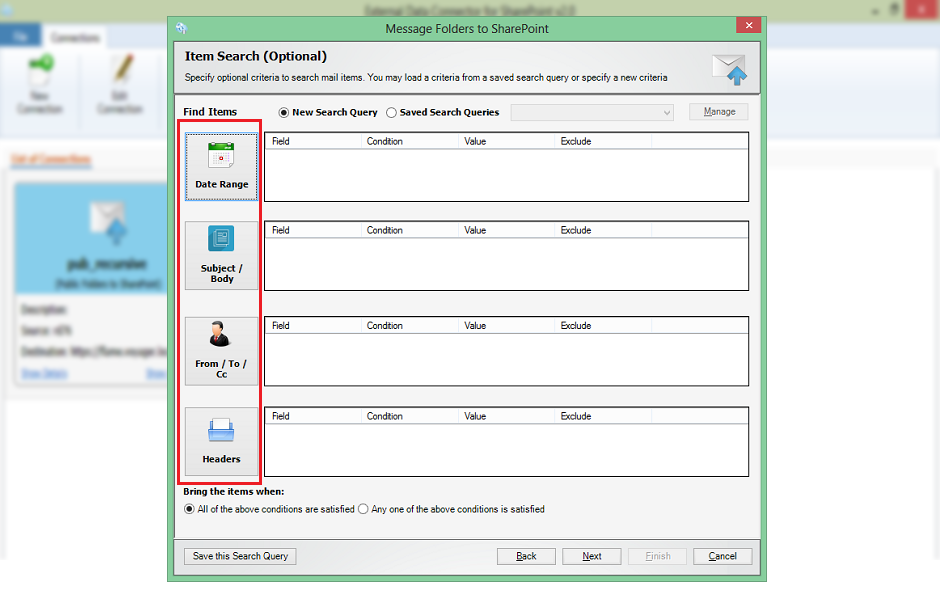
Specify search queries to filter items from the list of folders / folder types selected.


