SharePoint Solutions
Office 365 Solutions
 9am - 8pm IST (GMT+5:30)
9am - 8pm IST (GMT+5:30)
 0:00:00 pm IST (GMT+5:30)
0:00:00 pm IST (GMT+5:30)
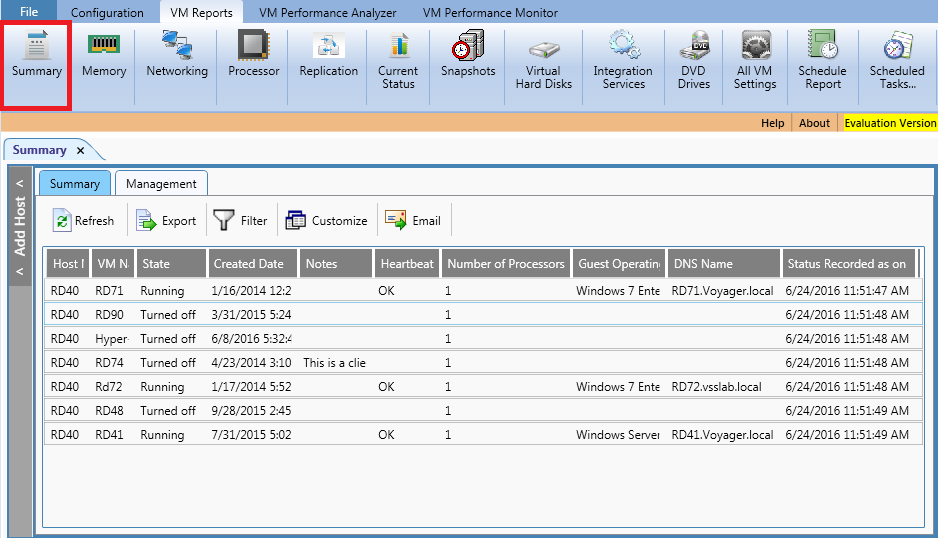
Displays all VM Hosts and VMs in all domains in your network. The report displays the following details: Host Name, VM Name, VM State, Created Date, Notes, Heartbeat, Number of Processors, Guest Operating System, DNS Name.
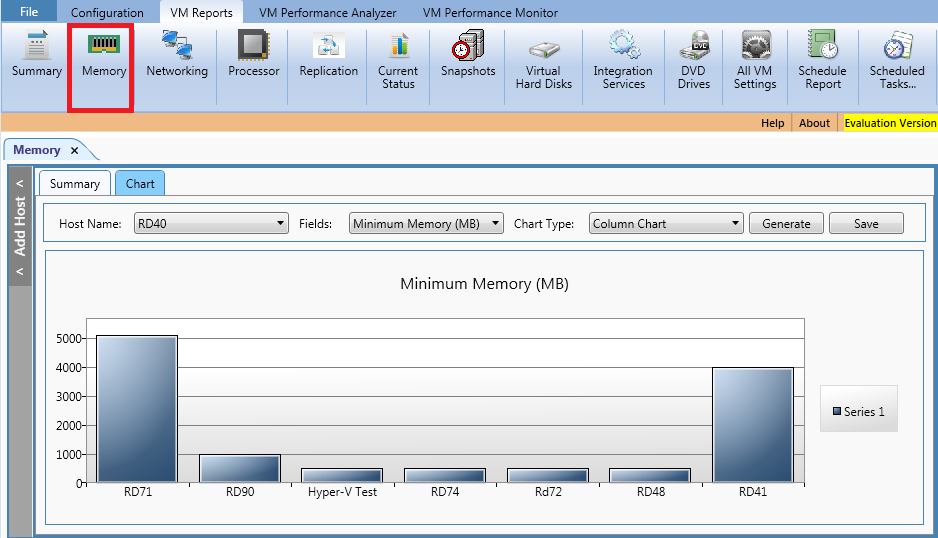
Report shows virtual memory information for each VM. The report displays the following details: Host Name, VM Name, State, Startup Memory (MB), Dynamic Memory Enabled, Minimum Memory (MB), Maximum Memory (MB), Assigned Memory (MB), Memory Demand (MB), Status, Memory Buffer (%), Memory Weight, Status Recorded as on.
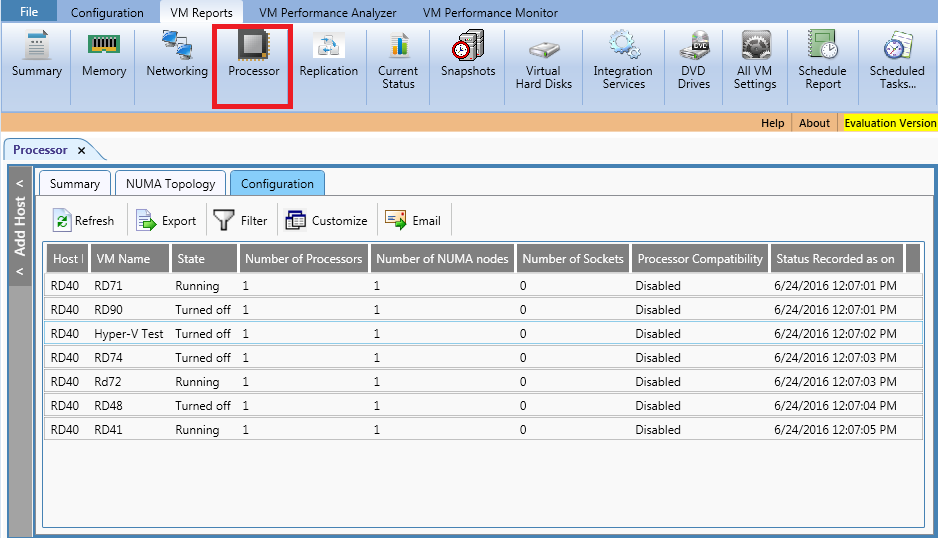
Report shows virtual CPU information for each VM. The report displays the following details: Host Name, VM Name, State, Number of Processor, Characteristics, Status, LoadPercentage, Virtual machine reserve (Percentage), Virtual machine limit(Percentage), Relative weight, Status Recorded as on.
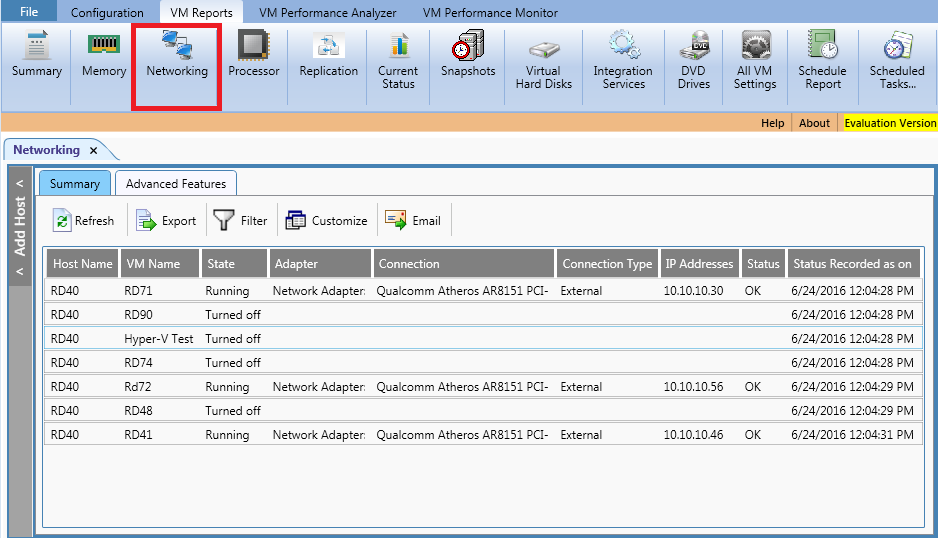
Report shows virtual network settings for each VM. The report displays the following details: Host Name, VM Name, State, Adapter, Connection, Connection Type, IP Address, Status, Status Recorded as on.
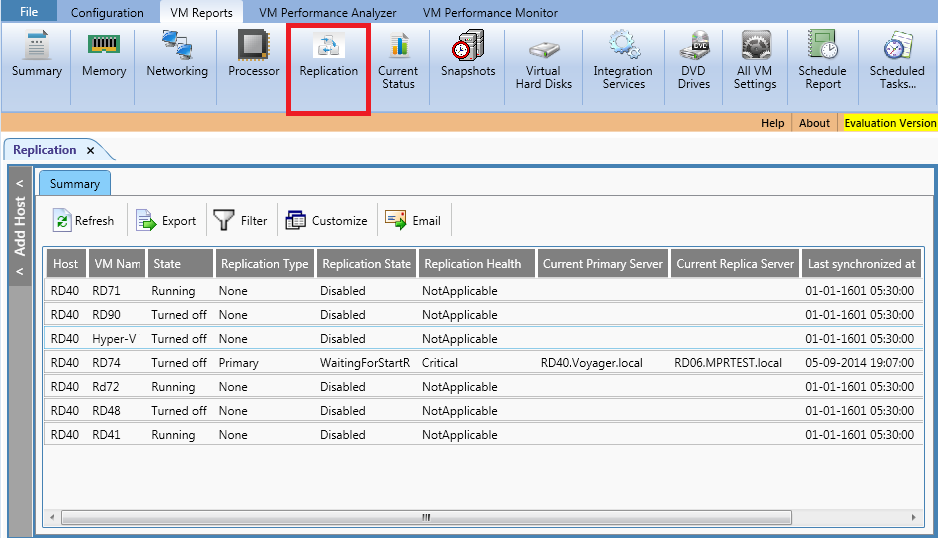
Report shows replication information for each VM. The report displays the following details: Host Name, VM Name, State, Replication Type, Replication State, Replication Health, Current Primary Server, Current Replica Server, Last synchronized at, Status Recorded as on.
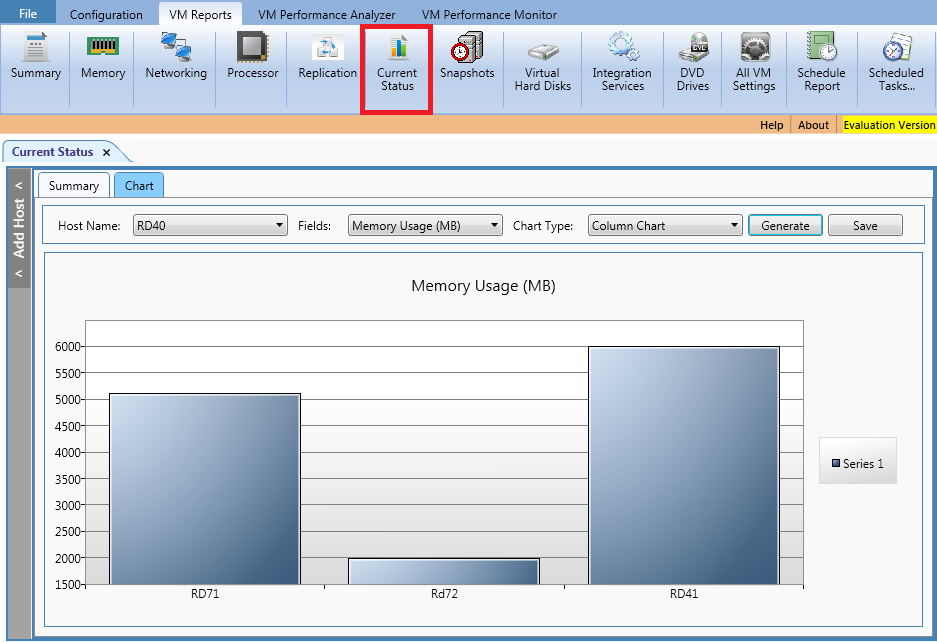
Report shows current state information for each VM. The report displays the following details: Host Name, VM Name, State, CPU Usage (%), Memory Usage (MB), Up Time, Replication Health, Currently Logged on User, User Logged on Since, Status Recorded as on.
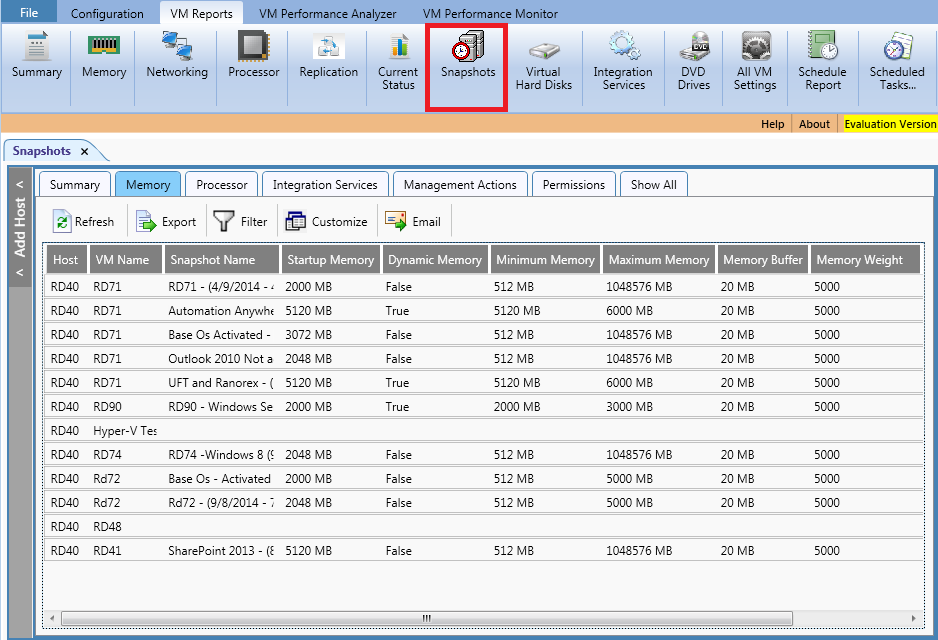
Report shows snapshots information for each VM. The report displays the following details: Host Name, VM Name, State, Snapshot Name, Creation Time, Snapshot Path, Status Recorded as on.
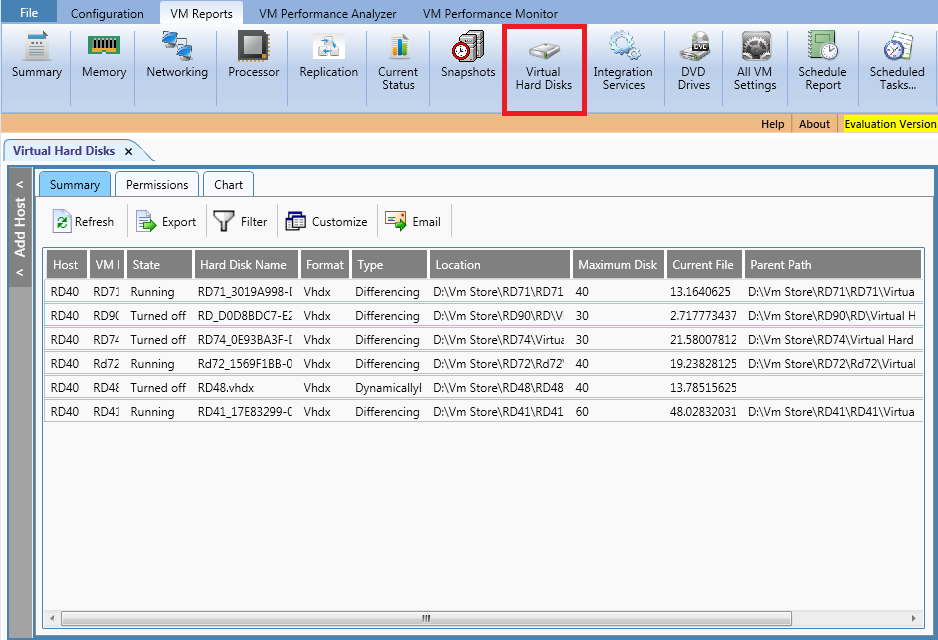
Report shows virtual disk information for each VM. The report displays the following details: Host Name, VM Name, State, Hard Disk Name, Format, Type, Location, Maximum Disk Size (GB), Current File Size (GB), Parent Path.
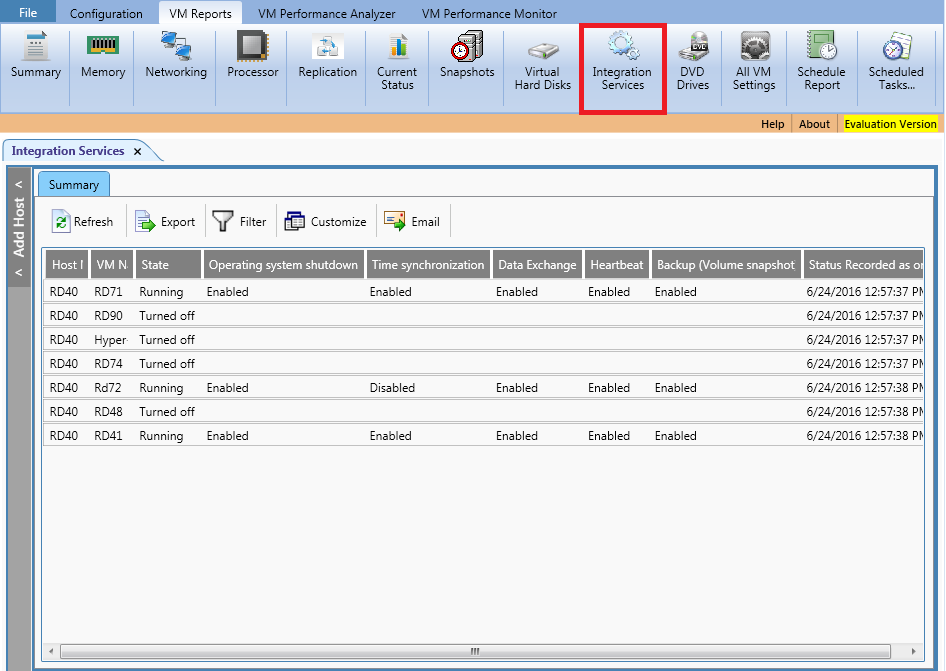
Report shows integration services information for each VM. The report displays the following details: Host Name, VM Name, State, Operating system shutdown, Time synchronization, Data Exchange, Heartbeat, Backup (Volume snapshot), Status Recorded as on.
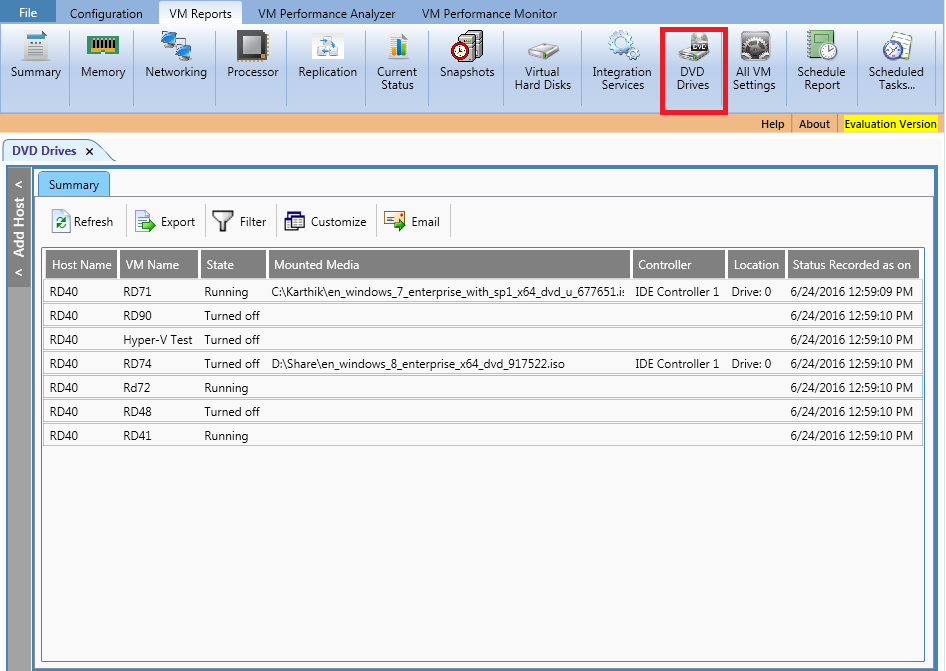
Report shows virtual DVD drives information for each VM. The report displays the following details: Host Name, VM Name, State, Mounted Media, Controller, Location, Status Recorded as on.
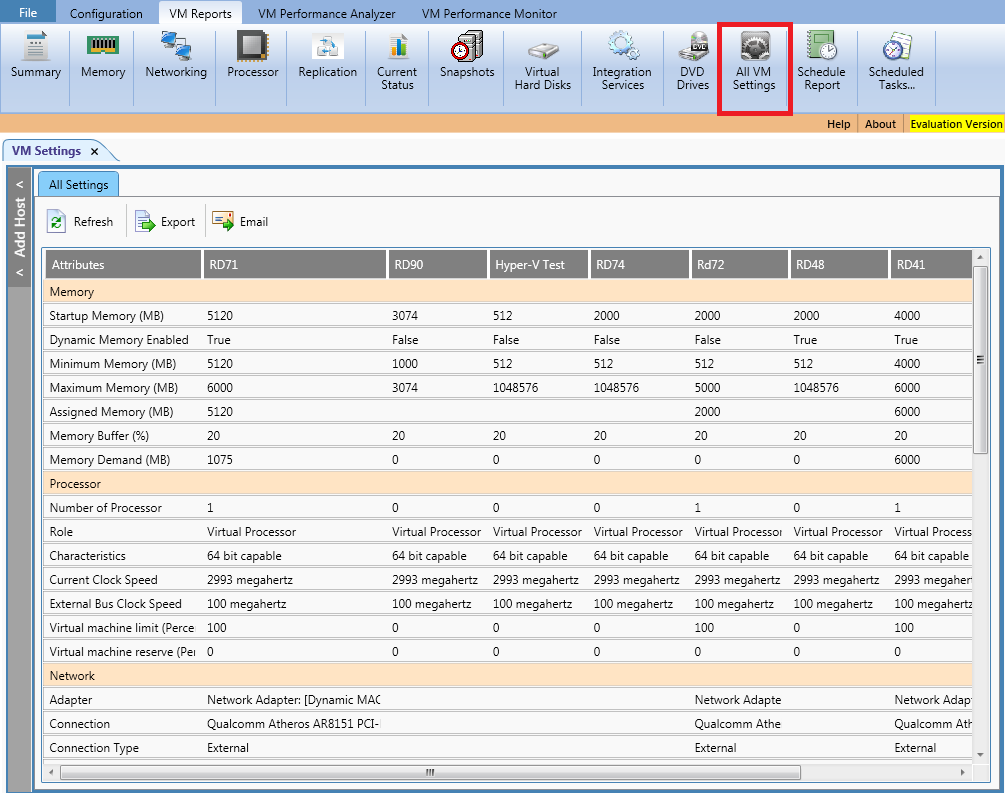
This is a powerful report that lets you see all VM settings for multiple VMs. The report displays configuration information of each VM in separate columns. This allows you to compare the configuration of each VM side by side and lets you analyze VMs that have similar workloads. The information displayed contains: Startup Memory, Dynamic Memory Enabled, Minimum Memory, Maximum Memory, Assigned Memory, Memory Buffer, Memory Demand.


