SharePoint Solutions
Office 365 Solutions
 9am - 8pm IST (GMT+5:30)
9am - 8pm IST (GMT+5:30)
 0:00:00 pm IST (GMT+5:30)
0:00:00 pm IST (GMT+5:30)
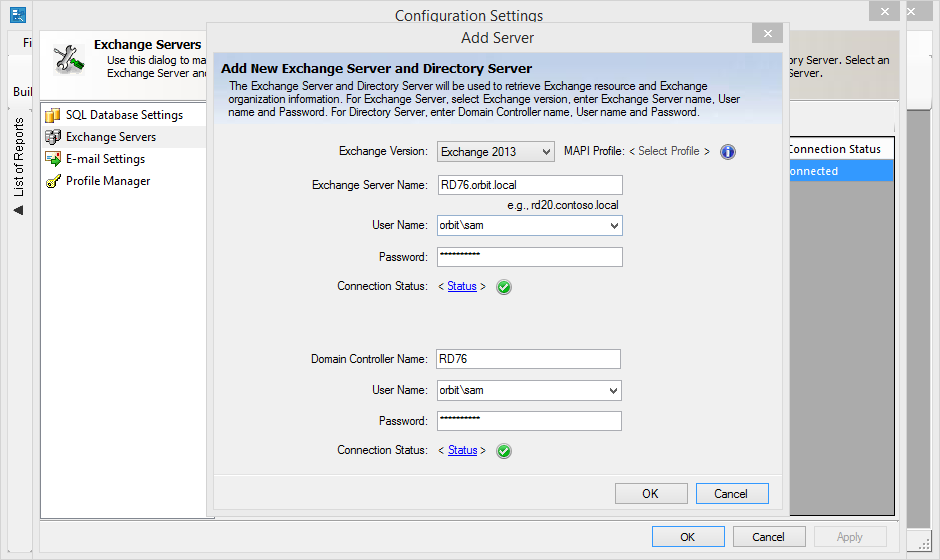
Connect to an Exchange Server and Directory Server in your enterprise network using the Configuration Settings, which enables a user to connect and store the Exchange Servers and Directory Servers in the organization. ARKES additionally provides the ability to specify any user credential with sufficient permissions to connect to the Exchange Server and Directory Server, other than the currently-logged-on-user. You do not have to install any data collection agent in the Exchange Server or Directory Server.
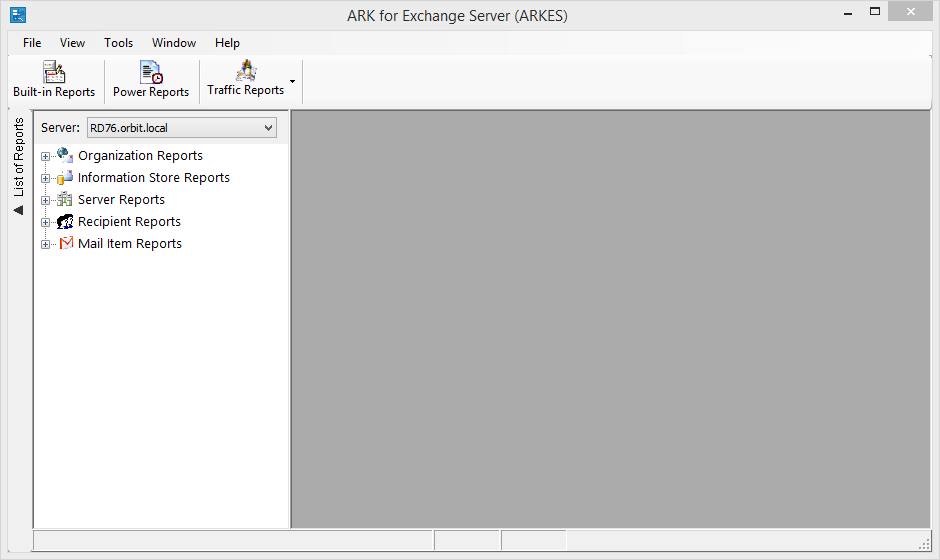
ARKES provides several out-of-the-box reports across Exchange Organization Sites / Administrative Groups / Servers in the enterprise network. Exchange Server reports covered in ARKES include:
These reports can be generated for the following report scopes depending on the Exchange Server version: Organization, Administrative Group, Server, Routing Group and Storage Group.
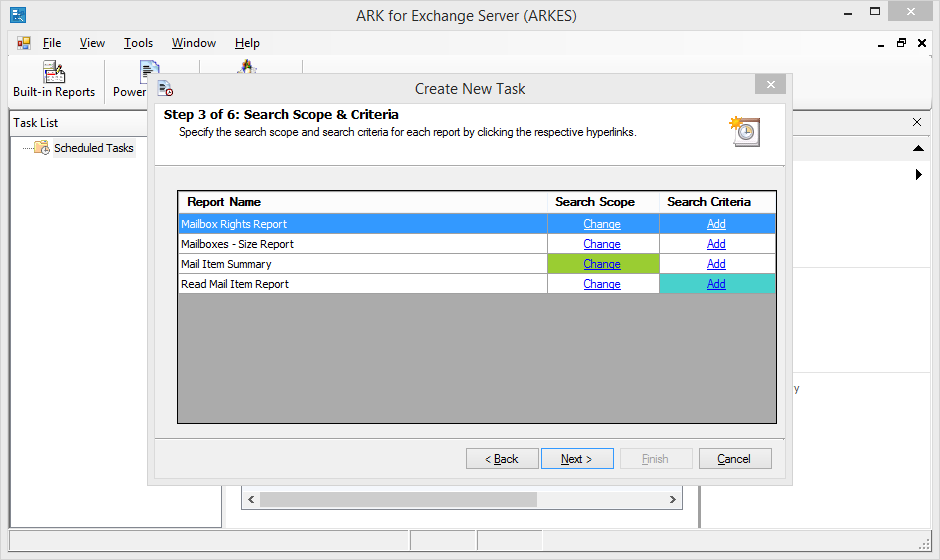
A business intelligence & productivity tool for power administrators to run several pre-canned reports about ever-changing information in Exchange Server environment. Requisite options to specify reports to run, report criteria, automatically export, e-mail and schedule the desired reports with minimum setup. Reports may be scheduled for export at different intervals of time – daily, monthly, weekly etc.
Export, E-mail whole or part information about Exchange Server objects in a single task instance using the following simple steps:
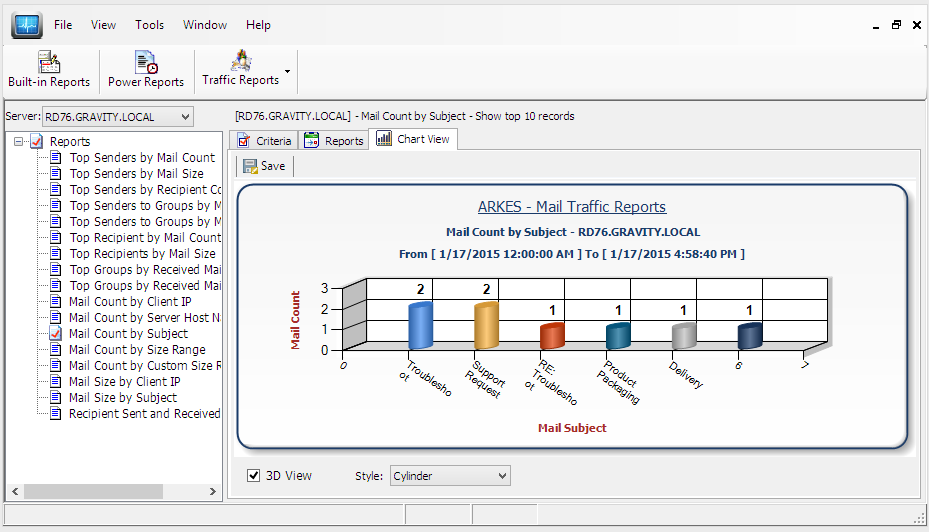
Traffic Statistics Reports: Provides various text and graphical (chart) reports based on the e-mail transaction information.
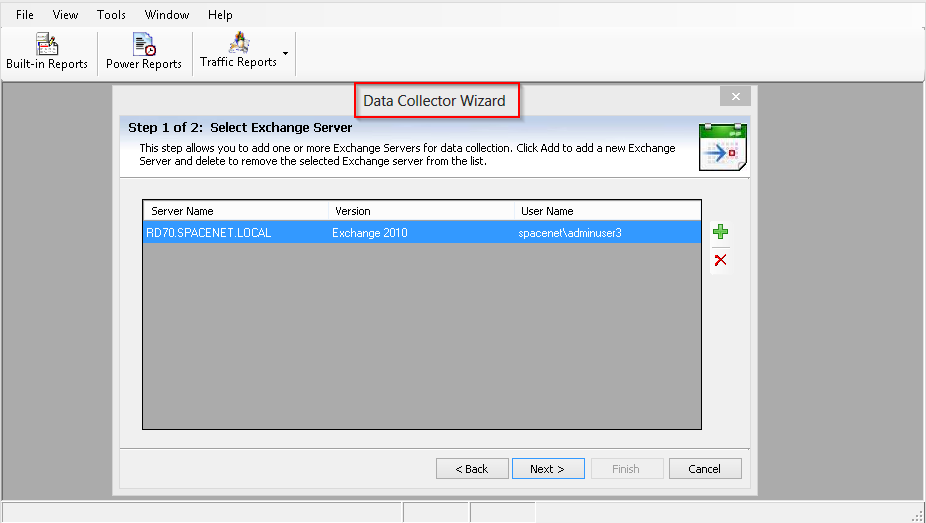
The Data Collector collects data from the Message Tracking Log files of the Exchange Server and retrieves data for a given date range. The Data Collector provides you two options: Collect Now or Collect at Scheduled intervals.
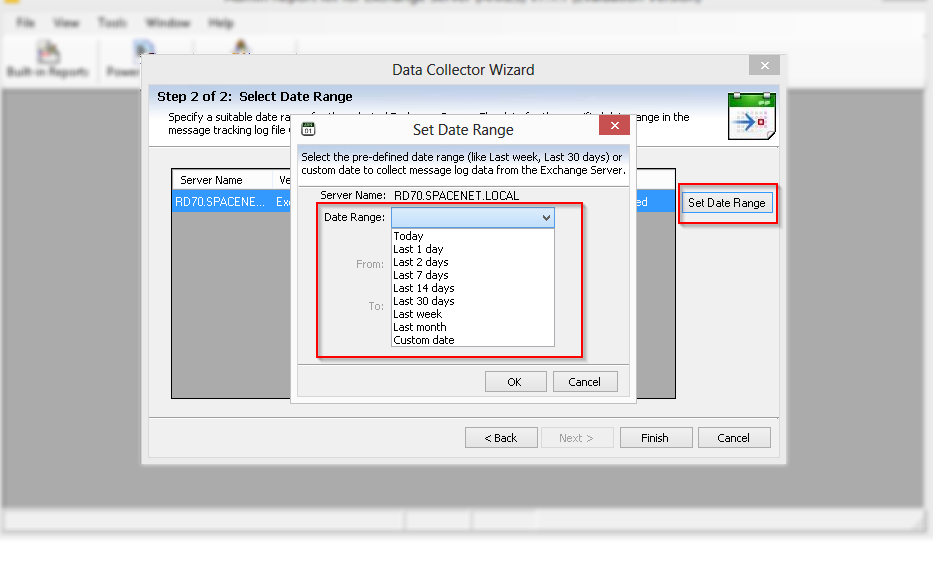
This feature allows you to collect and import the specified date & time of Mail transaction details, from the Message Tracking Logs, to application's database. You can collect the very latest transaction log data for New Mails, Last month Mails, Last week Mails, Last N days Mails, and Custom date mails. The Application database contains all Mail details from the time you started using the application. It is recommended that you run the 'Collect Now' option in order to generate reports based on the very latest transaction data.
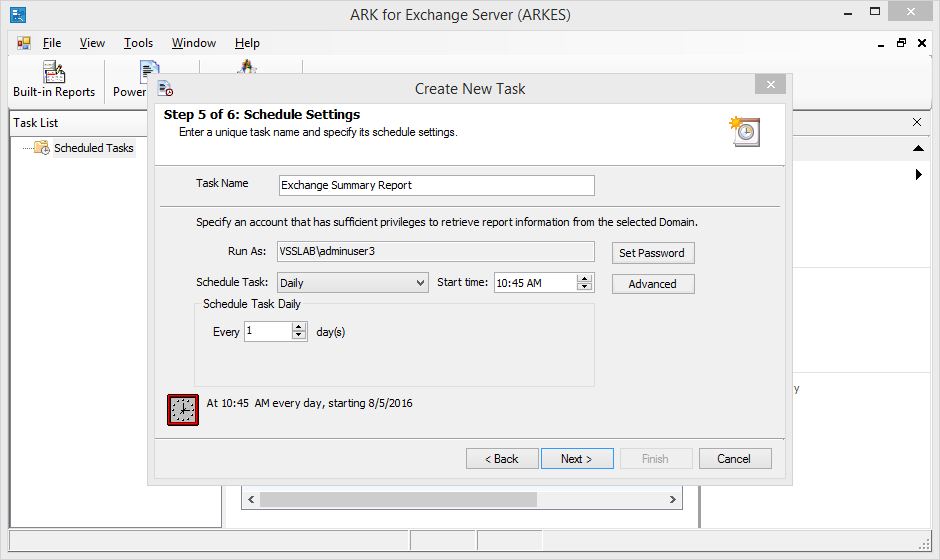
Allows the user to create multiple Exchange Server data collection tasks, with powerful date range scope options, and finally runs them at scheduled intervals.
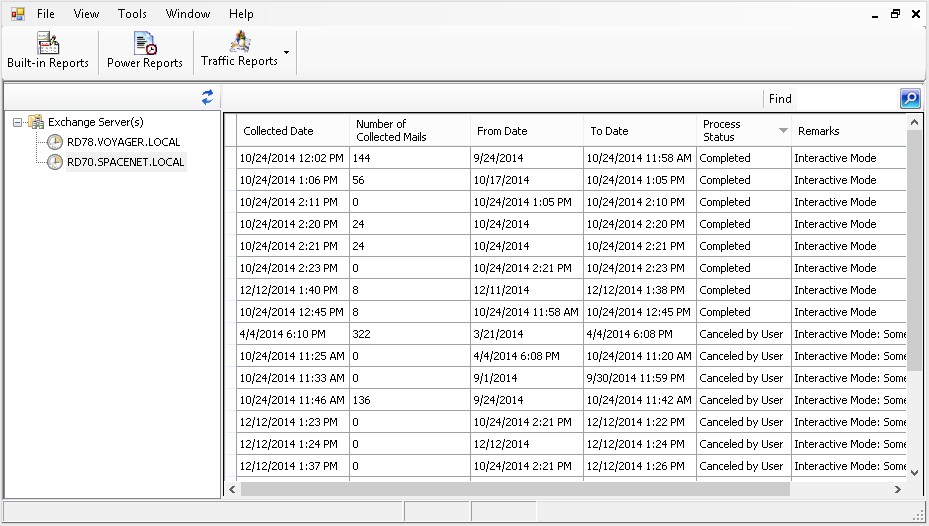
This contains data collection details from the time you started using the application. It maintains the Data Collector details separately for each server in use to update the Mail transaction status details by using the Data Collector feature.
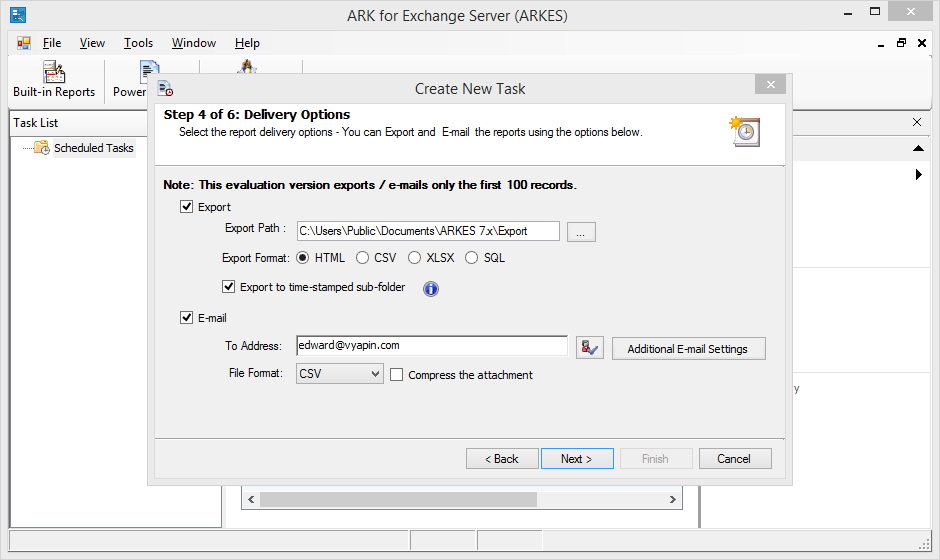
You can now share the reports with the respective users through export, e-mail options.
Export Report: HTML / Comma Separated Values (CSV), MS-Excel (XLSX) file formats. Data import into Microsoft Excel for further analysis.
E-mail Report: E-mail reports to users in the Exchange organization.
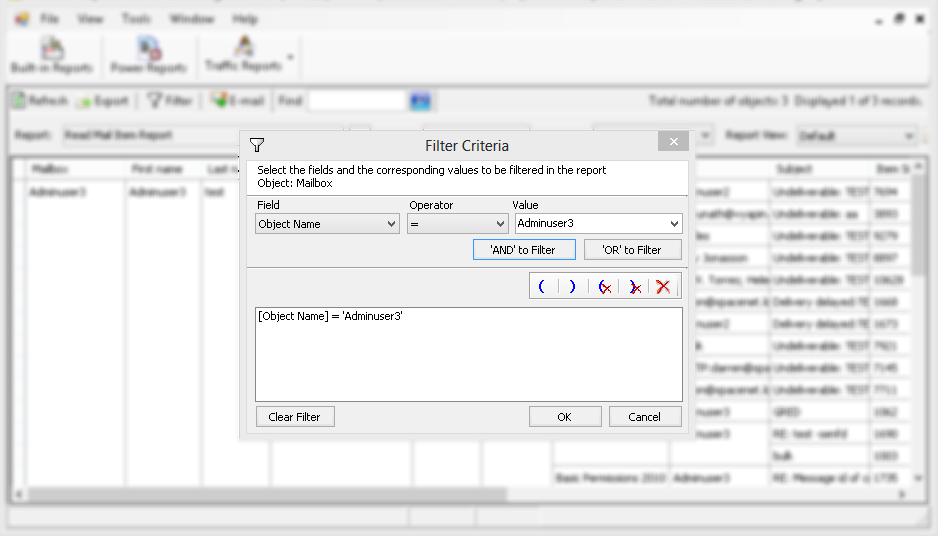
Perform powerful query-based search using field names and their values. Apply data filter options to track and report only the desired information.
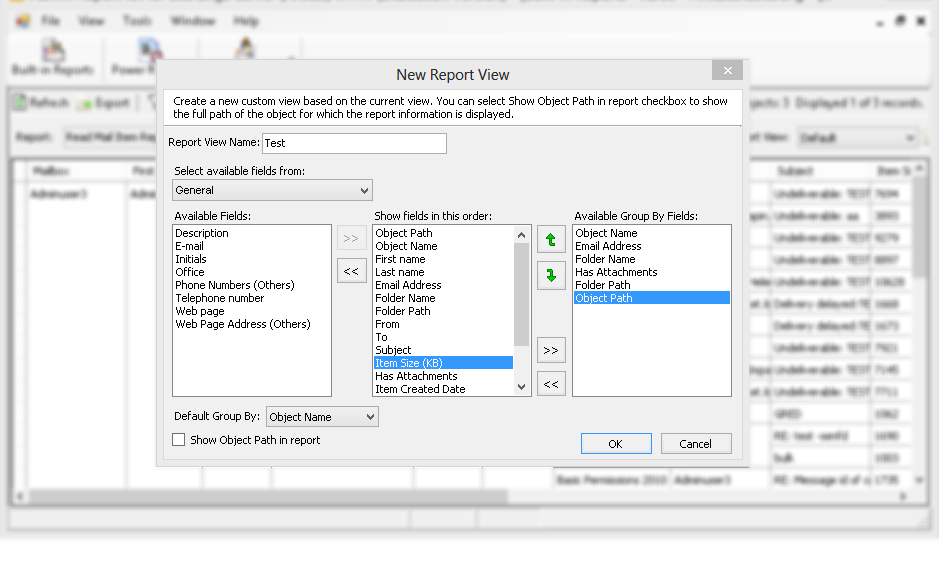
Create customized report views by selecting the desired fields for a report and save the custom report view for repetitive use.
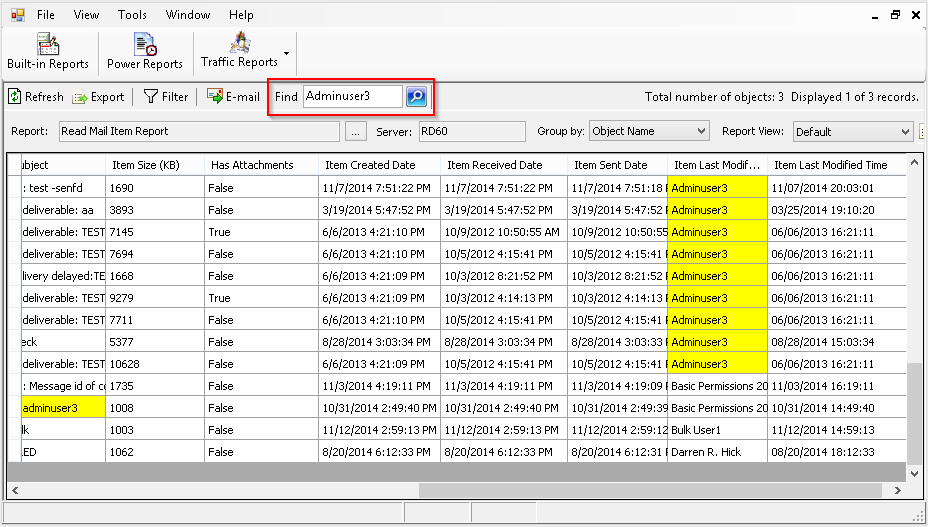
A simple string-based Find operation highlights all cells containing the string. Especially useful in determining string occurrences and their frequencies with respect to the entire displayed set of data. For example, highlight all users having "Full Control" permission in the displayed list of users and their permissions.


